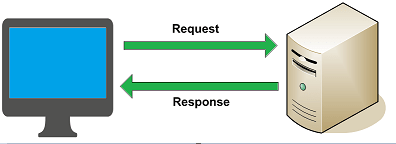- GET
- POST
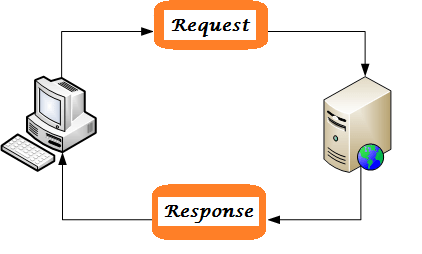
HTTP POST is one of the most common HTTP methods. It is used to send data to a web-server to create or update a resource and is stored in the request body of the HTTP request:
POST /test/about.html HTTP/1.1
Host: net-informations.com
name1=value1&name2=value2
WebRequest wRequest = WebRequest.Create("http://www.example.com/about.aspx");
wRequest.Method = "POST";
Stream webData = wRequest.GetRequestStream();
webData.Write(bArray, 0, bArray.Length);
webData = webResponse.GetResponseStream();