jQuery Tutorials
jQuery is a widely used JavaScript library that simplifies web development by providing a streamlined and efficient way to interact with HTML documents, handle events, create animations, and make AJAX calls. It was created by John Resig in 2006 and has since gained immense popularity and adoption among web developers.
One of the primary reasons for jQuery's popularity is its ability to abstract and simplify complex JavaScript tasks into a concise and easy-to-use syntax. It allows developers to perform common tasks, such as traversing and manipulating the HTML DOM (Document Object Model), with fewer lines of code compared to traditional JavaScript.
jQuery also offers a comprehensive set of functions and methods that enable developers to handle events, such as mouse clicks or keyboard interactions, with simplicity and efficiency. These event handling capabilities make it easy to create interactive and dynamic web pages that respond to user actions.
In addition, jQuery provides extensive support for animations, allowing developers to create smooth transitions, fades, slides, and other visually appealing effects on web elements. With just a few lines of code, complex animations can be achieved, enhancing the user experience and adding a touch of interactivity to web applications.
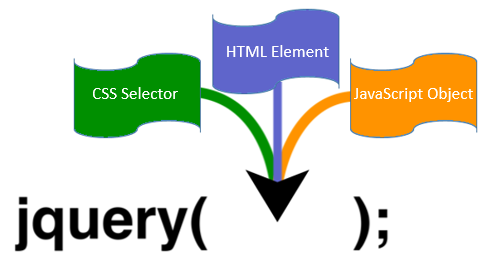
Another powerful feature of jQuery is its AJAX (Asynchronous JavaScript and XML) support. AJAX enables web applications to exchange data with a server in the background, without requiring a page reload. jQuery simplifies the process of making AJAX requests, handling responses, and updating the page content dynamically, enabling developers to build responsive and efficient web applications.
Furthermore, jQuery offers cross-browser compatibility, meaning that developers can write code that works consistently across different web browsers, eliminating the need for browser-specific code.
Over the years, jQuery has evolved and introduced new features and improvements. It has a large and active community that contributes plugins and extensions, expanding its functionality and making it even more versatile.