Differences between classic ADO and ADO.NET
Classic ADO (ActiveX Data Objects) and ADO.NET are both technologies used for data access in Microsoft environments, but they differ significantly in their architecture, features, and programming models. Here are some key differences between classic ADO and ADO.NET:
Architecture
- Classic ADO: It follows a connected architecture model, where a connection to the database is established, and data is accessed and manipulated directly through the connection.
- ADO.NET:It follows a disconnected architecture model, where data is retrieved from the database, stored in a DataSet (or other data containers), and disconnected from the database. Data can be manipulated locally, and changes can be made back to the database when necessary.
Data Access Components
- Classic ADO: It uses objects like Recordset and Connection to manage data access and retrieval.
- ADO.NET: It uses DataSet, DataTable, DataReader, and DataAdapter as the primary data access components. The DataSet represents an in-memory cache of data with multiple DataTables, and the DataAdapter facilitates communication between the database and the DataSet.
Scalability and Performance
- Classic ADO: It can be less efficient for large datasets because it requires a constant connection to the database, which may impact performance.
- ADO.NET:Its disconnected nature allows for improved scalability and performance. Data can be fetched once and then manipulated locally without requiring continuous database connections.
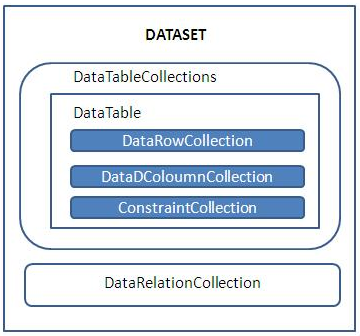
Language Independence
- Classic ADO: It is primarily designed for use with COM-based languages like VB6 and VBScript, but it can be used with other languages as well.
- ADO.NET:It is built on the .NET framework and is language-independent, making it accessible from various .NET languages such as C#, VB.NET, and F#.
Data Binding and Presentation
- Classic ADO: It has limited support for data binding and presentation controls, requiring manual coding for data presentation.
- ADO.NET:It provides enhanced support for data binding, allowing seamless integration with data-bound controls in UI frameworks like Windows Forms, WPF, and ASP.NET.
Integration with XML
- Classic ADO: It has limited support for XML integration.
- ADO.NET:It has native support for XML, allowing easy integration with XML data sources, XML manipulation, and XML-based communication with web services.
Security and Performance Optimization
- Classic ADO: It provides limited built-in security features and optimization options.
- ADO.NET:It offers improved security measures, such as parameterized queries to prevent SQL injection, and performance optimization techniques like connection pooling and asynchronous data access.
Conclusion
ADO.NET represents a more advanced and feature-rich data access technology compared to classic ADO. Its disconnected architecture, improved performance, language independence, XML integration, and enhanced data binding capabilities make it a preferred choice for modern application development in the .NET framework.
Related Topics