using statement in C#
The subsequent sections encompass a compilation of Frequently Asked Questions (FAQs) comprising the latest and most authentic interview questions related to Microsoft .NET Framework and its associated technologies, including Asp.Net, C#, and VB.Net. These carefully curated questions serve as valuable resources for gaining in-depth knowledge and insights into the intricate aspects of these technologies, making them indispensable for professionals seeking to enhance their proficiency in the Microsoft .NET ecosystem
What is the use of using statement in C# ?
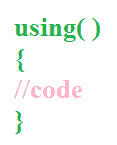
The using statement is primarily used for automatic resource management. It provides a convenient and efficient way to work with objects that implement the IDisposable interface. The primary purpose of the using statement is to ensure that any resources acquired by an object that implements IDisposable are properly released or disposed of, regardless of whether an exception occurs during the code execution.
How the using statement works in C#?
Automatic Resource Management
When you create a variable using the using statement, the compiler generates a try-finally block under the hood. The resource is acquired within the using block and is automatically released or disposed of at the end of the using block, ensuring proper resource management.
IDisposable Interface

The IDisposable interface defines a method named Dispose(), which is responsible for releasing any unmanaged resources held by the object. This could include file handles, network connections, or any other resources that are not automatically managed by the .NET runtime.
Here's the basic syntax of the using statement in C#:
Suppose we want to read the contents of a file using the FileStream class. The FileStream class implements IDisposable, so we can use the using statement to ensure that the file handle is properly closed when we are done with it:
When working with a database connection, we can also use the using statement to ensure that the connection is properly closed and returned to the connection pool:
Conclusion
In both examples, the using statement ensures that the resources (FileStream and SqlConnection) are properly disposed of, even if an exception occurs during the execution of the code within the using block. This helps in preventing resource leaks and improves the overall robustness and reliability of the application.
- What is the root class in .Net
- How to set DateTime to null in C#
- How to convert string to integer in C#
- What's the difference between String and string in C#
- What is the best way to iterate over a Dictionary in C#?
- How to convert a String to byte Array in c#
- Detecting arrow keys in winforms C# and vb.net
- how to use enum with switch case c# vb.net
- Passing Data Between Windows Forms C# , VB.Net
- How to Autocomplete TextBox ? C# vb.net
- Autocomplete ComboBox c# vb.net
- How to convert an enum to a list in c# and VB.Net
- How to Save the MemoryStream as a file in c# and VB.Net
- How to parse an XML file using XmlReader in C# and VB.Net
- How to parse an XML file using XmlTextReader in C# and VB.Net
- Parsing XML with the XmlDocument class in C# and VB.Net
- How to check if a file exists in C# or VB.Net
- What is the difference between Decimal, Float and Double in .NET? Decimal vs Double vs Float
- How to Convert String to DateTime in C# and VB.Net
- How to Set ComboBox text and value - C# , VB.Net
- How to sort an array in ascending order , sort an array in descending order c# , vb.net
- Convert Image to Byte Array and Byte Array to Image c# , VB.Net
- How do I make a textbox that only accepts numbers ? C#, VB.Net, Asp.Net
- What is a NullReferenceException in C#?
- How to Handle a Custom Exception in C#
- Throwing Exceptions - C#
- Difference between string and StringBuilder | C#
- How do I convert byte[] to stream C#
- Remove all whitespace from string | C#
- How to remove new line characters from a string in C#
- Remove all non alphanumeric characters from a string in C#
- What is character encoding
- How to Connect to MySQL Using C#
- How convert byte array to string C#
- What is IP Address ?
- Run .bat file from C# or VB.Net
- How do you round a number to two decimal places C# VB.Net Asp.Net
- How to break a long string in multiple lines
- How do I encrypting and decrypting a string asp.net vb.net C# - Cryptography in .Net
- Type Checking - Various Ways to Check datatype of a variable typeof operator GetType() Method c# asp.net vb.net
- How do I automatically scroll to the bottom of a multiline text box C# , VB.Net , asp.net
- Difference between forEach and for loop
- How to convert a byte array to a hex string in C#?
- How to Catch multiple exceptions with C#