TypeScript Tutorial
TypeScript is a superset of JavaScript, meaning it adds additional features on top of the existing JavaScript language. Its primary and most significant feature is the introduction of static typing. This means that you can explicitly define the types of variables, functions, and other elements in your code, allowing for more robust and reliable software development.
Key Benefits of TypeScript
Improved Developer Experience
TypeScript elevates the development process by catching potential errors early during development, before your code even runs. This is achieved through static type annotations, which explicitly define the types of variables and functions. By identifying and resolving these errors early on, you avoid the frustration and wasted time debugging them at runtime. This leads to a smoother development flow, allowing you to focus on building features and functionality instead of fixing unexpected crashes.
Enhanced Code Readability
TypeScript promotes cleaner and more readable code by requiring you to explicitly define types for variables and functions. This clarifies their purpose and usage, making it easier for you and other developers to understand the code's logic and intent. This clarity is especially beneficial for larger projects or when working with a team, as it reduces the need for extensive documentation and context switching, ultimately leading to better collaboration and code maintenance.
Reduced Runtime Errors
By performing type checks at compile time, TypeScript prevents a significant number of errors from surfacing during runtime. This drastically reduces the chances of your application crashing due to unexpected type mismatches. This not only improves stability and performance but also enhances the user experience by minimizing unexpected behavior and disruptions. This shift towards proactive error prevention ensures a smoother and more reliable software experience.
Better IDE Support
Popular IDEs like Visual Studio Code and WebStorm offer comprehensive support for TypeScript, further enhancing the development experience. These integrations provide features like code completion, type hinting, and error highlighting. These functionalities act as intelligent assistants, suggesting relevant code snippets based on types, highlighting potential errors before you even compile, and guiding you towards writing correct and efficient code. This advanced level of IDE support significantly boosts developer productivity and reduces cognitive load, making the development process more intuitive and enjoyable.
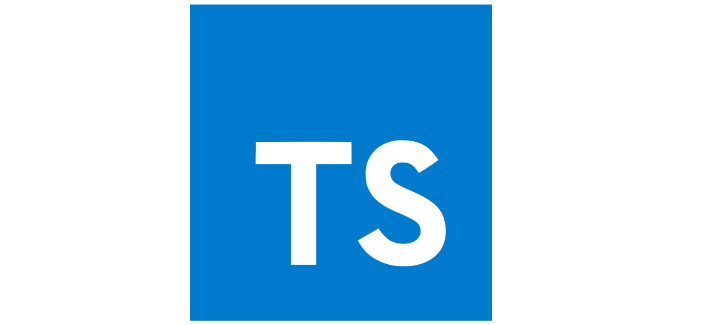
Core Features of TypeScript
- Static Typing: Define types for variables, functions, parameters, and other elements to ensure type safety and prevent errors.
- Interfaces: Define contracts for objects, specifying the properties and their types they must have.
- Classes: Implement object-oriented programming with classes and inheritance capabilities.
- Generics: Write reusable and flexible code that can work with different types.
- Decorators: Extend the functionality of existing types with custom annotations.
- Module System: Organize your code into modules for better code structure and management.
Getting Started with TypeScript
There are several ways to get started with TypeScript:
TypeScript Playground
The TypeScript Playground is a readily available online environment specifically designed for exploring and experimenting with TypeScript code. It eliminates the need for any local setup or configuration, allowing you to immediately start writing and testing TypeScript code within your browser. This makes it ideal for quickly prototyping ideas, testing out new features, or simply learning the basics of the language. The playground offers a user-friendly interface with features like syntax highlighting, error checking, and live output, providing a comfortable and interactive platform to dive into the world of TypeScript.
TypeScript Compiler and CLI
For more advanced development needs, the TypeScript compiler and command-line interface (CLI) offer a robust and customizable approach. This option requires installing the compiler on your local machine and utilizing the CLI commands to compile your TypeScript code into JavaScript. This gives you greater control over the compilation process, allowing you to define custom configurations, manage project dependencies, and integrate the compiler into your existing build workflows. While requiring some initial setup, the compiler and CLI offer a powerful and flexible solution for building and managing complex TypeScript projects.
IDE Integration
Popular IDEs like Visual Studio Code and WebStorm offer seamless integration with TypeScript, significantly enhancing the development experience. These integrations provide a rich set of features directly within the IDE, including code completion suggestions based on types, real-time error highlighting, and immediate type checking. Additionally, these integrations often offer features like code navigation, refactoring capabilities, and debugging tools specifically designed for TypeScript. This combination of features optimizes the development workflow by providing a comprehensive and contextualized environment for writing, building, and debugging TypeScript code, ultimately leading to increased developer productivity and code quality.
Resources for Learning TypeScript
- Official TypeScript Documentation: Comprehensive documentation covering all aspects of the language.
- TypeScript Handbook: A detailed guide to TypeScript concepts and best practices.
- TypeScript Tutorials: Numerous online tutorials and courses available to learn TypeScript at your own pace.
- TypeScript Community: A vibrant community of developers ready to help and answer your questions.
Conclusion
TypeScript offers a powerful and beneficial way to write JavaScript code. By using static typing and other features, you can develop more robust and reliable applications while enhancing your development experience. Whether you're a seasoned JavaScript developer or just starting out, TypeScript is a valuable tool to consider for your next project.