this.close() Vs Application.Exit()
this.Close()
The invocation of this.Close() triggers the execution of the Form.Close method associated with the current form. Closing a form entails the proper disposal of any resources that were created within the form. When the startup form of a program is closed, it is expected that the entire application will exit automatically, thereby closing all other open forms within the same project. However, if this.Close() is called on a form that is not the startup form, only the current form will be closed while leaving other forms unaffected.
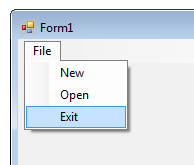
Application.Exit()
By invoking System.Windows.Forms.Application.Exit(), a signal is sent to all message pumps to initiate termination, ensuring that all application windows are closed after processing the pending messages. This allows your forms to execute any necessary cleanup code before the application concludes.
However, in a multithreaded program, it's important to note that Application.Exit() does not terminate all threads. It solely exits the current thread context, leaving any foreground threads that were initiated running. To properly handle the termination of other threads, additional measures should be taken, either within the main function or by handling the OnClose event of the main form to ensure the proper termination of all threads within the application.
Environment.Exit()
The Environment.Exit(0) method is used to forcefully terminate the current process and provide an exit code to the underlying operating system. This approach is commonly employed in console applications where a clean and immediate termination of the program is desired.
When Environment.Exit(0) is called, the current process is abruptly halted and all resources associated with it are released. The specified exit code (in this case, 0) is returned to the operating system, indicating the status of the program's execution.
Conclusion
It is worth noting that using Environment.Exit(0) should be done with caution, as it does not allow for the execution of any cleanup code or the appropriate termination of threads and resources. Therefore, it is generally recommended to use this method sparingly and only when necessary for specific scenarios in console applications.
- Difference between a Value Type and a Reference Type
- System level Exceptions Vs Application level Exceptions
- Difference between sub-procedure and function
- What does the term immutable mean
- What does the keyword static mean | C#
- Difference between a.Equals(b) and a == b
- Difference between Hashtable and Dictionary
- Difference between Error and Exception
- C# Dictionary Versus List Lookup Time
- Difference between the Class and Interface in C#
- Why does C# doesn't support Multiple inheritance
- How to get the URL of the current page in C# - Asp.Net?