Modem vs. Router: What's the Difference?
The modem and router are two prominent external devices commonly employed in computer setups, serving distinct purposes despite both being integral to digital communication. The primary disparity between the two lies in their functionalities: a modem facilitates your connection to the internet, acting as the gateway to your Internet Service Provider (ISP), while a router serves as the central hub that distributes this internet connection to various devices in your network.
In essence, the modem enables your access to the vast expanse of the World Wide Web, while the router efficiently manages and directs the internet connection to devices such as mobile phones, laptops, desktop computers, and smart TVs within your premises. It is worth noting that in many home setups, routers often perform the combined roles of a modem and a router, which can lead to confusion among users who may not easily differentiate between the two devices.
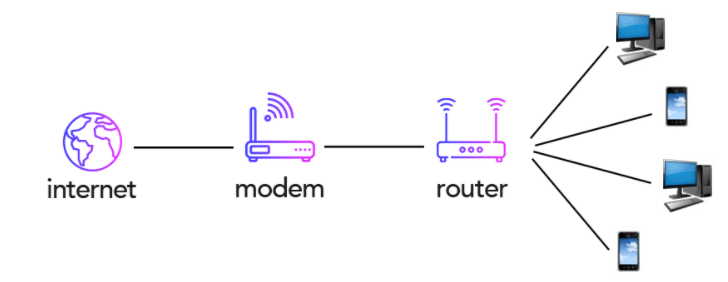
Modem
A modem, derived from "modulator/demodulator," serves as the crucial gateway providing access to an internet connection. Operating within Layer 2 of the Open Systems Interconnection (OSI) Model, a modem facilitates data transmission in the form of frames. Typically equipped with two ports, one connects to the Internet Service Provider (ISP), while the other links to a computer or router, enabling the establishment of an internet connection for the connected device.
Why Modem?
The primary purpose of a modem is to perform modulation and demodulation of signals, converting analog signals from the Internet Service Provider (ISP) into digital signals that can be understood by computers and vice versa. As data from the internet is transmitted in analog form, the modem demodulates the incoming analog signal into digital signals for the computer to process. Conversely, when data is sent from the computer, the modem modulates the outgoing digital signal into analog format for transmission over the ISP's network.
Furthermore, a modem establishes and maintains a dedicated connection to the ISP, granting access to the internet connection. When connected to a router (rather than directly to a PC), all devices linked to the router can access the modem and, subsequently, the internet connection. While a modem can function independently, providing internet connectivity to a single PC, its integration with a router expands access to multiple devices within a network.
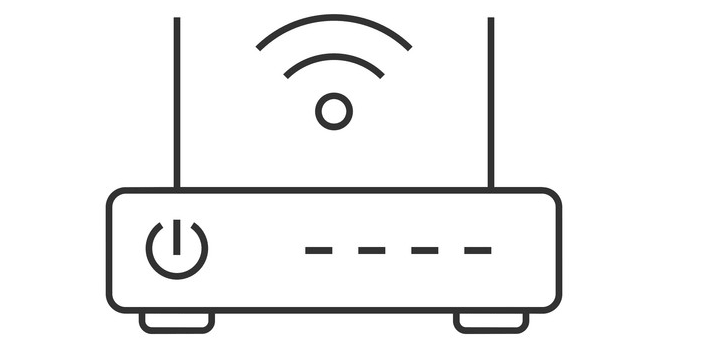
Types of Modem
- Dial-up Modem
- DSL Modem
- Cable Modem
- Mobile broadband Modems
- Half Duplex Modem
- Full Duplex Modem
- Four Wire Modem
- Two-Wire Modem
Router
A router is a crucial device utilized to interconnect networks with distinct subnets. Its primary function involves uniting various devices within your home network, acting as a "bridge" between your modem and these devices. By connecting to a router, devices gain access to a local area network (LAN), enabling seamless communication and data exchange within the network.
It is crucial to understand that while a router facilitates communication within the LAN, it alone cannot ensure access to the internet. For devices on the network to access the global internet, the router must be interconnected with a modem. The modem serves as the gateway to the internet connection, and when combined with the router, it empowers all devices within the LAN to connect and access online resources and services. Thus, the router and modem work in tandem to enable comprehensive network connectivity, both locally and on the internet.
Why Router?
A router operates as a layer 3 device, serving as a vital component responsible for routing traffic between different networks. Despite having only one physical connection from the Internet Service Provider (ISP) to the modem, a router enables the creation of multiple networks, facilitating the simultaneous and wireless connection of numerous devices.
The primary role of a router involves efficiently managing the traffic between various networked devices. It achieves this by keeping track of their Media Access Control (MAC) addresses, ensuring the accurate delivery of information to the intended recipients.
Moreover, routers offer a critical feature known as Network Address Translation (NAT). This functionality translates the public IP address received from the ISP into private IP addresses for all the devices connected to the router. Consequently, each connected device receives a private IP address, and when necessary, these private IPs are translated back into a public IP address, facilitating seamless communication with external networks like the internet. This mechanism helps overcome the limitation of having a single public IP address from the ISP, allowing multiple devices within the local network to access online resources using private IPs.
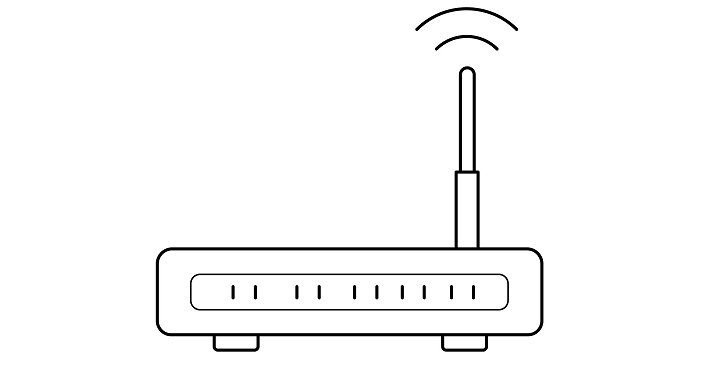
Types of Router
- Wireless Router
- Modem Router
- Bridge Router
- Distribution Router
- Core router
When you are going to have multiple devices that need to access to the internet that is why you need a Router instead of Modem. If you just plug the device's network cable directly into the modem, then you will be able to access the internet. So, technically you really don't need a router If you want only one device to access the internet.
Combined Router and Modem
While the modem and router are usually separate devices, in some cases, the modem and router may be combined into a single entity . This type of hybrid device is sometimes offered by ISPs to simplify the setup process. Using separate devices offers more flexibility in what you can do with your network and lets you make sure you're using the best quality devices you can.
- What is the main difference between the C and C++ languages?
- What is the Difference between a Curriculum Vitae and a Resume
- What is the difference between weight and mass?
- Difference Between Alternating Current (AC) and Direct Current (DC)
- What are the differences between 1G, 2G, 3G, 4G and 5G?
- What's the difference between an Intel Core i3, i5 and i7?
- What is the Difference between Internet and Intranet
- Difference between compiler and interpreter
- What Is The Difference Between Data And Information
- What is the difference between IPv4 and IPv6
- What are the differences between hardware and software
- What is the Difference Between HTTP and HTTPS?
- Difference between Windows 10 Home and Windows 10 Pro
- What is the difference between LAN and WAN
- TCP Vs. UDP: Understanding the Difference
- Difference Between 32-Bit and 64-Bit Operating Systems