Windows 10 Home Vs. Windows 10 Pro
Microsoft Windows is a collection of proprietary graphical operating system families, carefully developed and skillfully marketed by Microsoft Corporation. The pioneering Windows version 1.0 debuted on November 10, 1983, and since then, an impressive array of over a dozen Windows editions have been launched, culminating in the current iteration, Windows 10. Among the wide range of editions, Windows Home and Windows Professional (Pro) stand out as the most prevalent choices for home computer users.
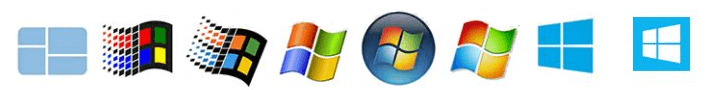
Home Vs. Pro
The standard version of Windows 10 is Windows 10 Home edition, which caters to home users, while Windows 10 Pro serves as an extension to Home, offering additional features, functionalities, and pricing targeted towards small to medium-sized businesses. Both editions share fundamental features familiar to users from previous Windows versions, and they are compatible with desktops, laptops, and tablets, incorporating tools like Cortana and Microsoft Edge. Despite these similarities, the distinctions between Windows 10 Home and Windows 10 Pro lie in the latter's advanced features, tailored for more experienced users and businesses, which may hold less significance for the average home user.
Compare Windows 10 Home vs. Pro
| Features | Home | Pro |
|---|---|---|
| Windows Hello | Yes | Yes |
| Cortana | Yes | Yes |
| Device encryption | Yes | Yes |
| Start Menu | Yes | Yes |
| Battery Saver | Yes | Yes |
| Microsoft Edge | Yes | Yes |
| Firewall and network protection | Yes | Yes |
| Microsoft Passport | Yes | Yes |
| Internet protection | Yes | Yes |
| Continuum | Yes | Yes |
| Snap Assist | Yes | Yes |
| Parental controls / protection | Yes | Yes |
| Secure Boot | Yes | Yes |
| Windows Ink | Yes | Yes |
| Windows Defender Antivirus | Yes | Yes |
| Virtual Desktop | Yes | Yes |
| Windows Update | Yes | Yes |
| Assigned Access | No | Yes |
| Domain Join | No | Yes |
| Device Guard | No | Yes |
| Enterprise Mode IE (EMIE) | No | Yes |
| BitLocker device encryption | No | Yes |
| Group Policy Management | No | Yes |
| Hyper-V | No | Yes |
| Remote Desktop | No | Yes |
| Trusted Boot | No | Yes |
| Windows Information Protection (WIP) | No | Yes |
| Windows Store for Business | No | Yes |
| Windows Update for Business | No | Yes |
| Max Supported Ram | 128 GB | 2TB |
Windows 10 Home Requirements:
- 1 GHz or faster compatible processor
- 1 GB RAM for 32-bit; 2 GB for 64-bit
- Up to 20 GB available hard disk space
- Video card: 800 x 600 screen resolution or higher. DirectX® 9-compatible graphics processor with WDDM driver
- Internet access
Windows 10 Pro Requirements:
- 1 gigahertz (GHz) processor or faster
- Up to 20 gigabytes (GB) of available hard disk space
- 1 GB of RAM for 32-bit, 2 GB for 64-bit
- Required video card: 800 x 600 screen resolution or higher. DirectX® 9-compatible graphics processor with WDDM driver
- Internet access
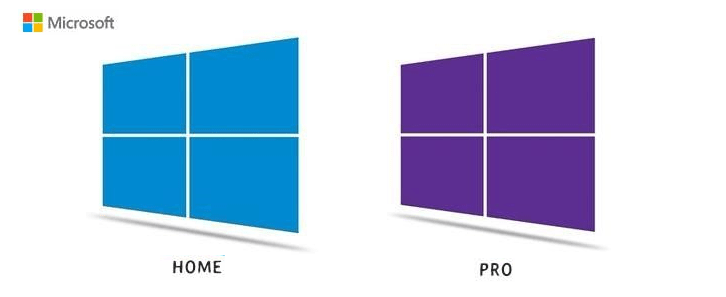
Windows 10 Versions
- Windows 10 Home
- Windows 10 Pro
- Windows 10 Pro for Workstations
- Windows 10 Pro Education
- Windows 10 Enterprise
- Windows 10 Enterprise LTSC (formerly LTSB)
- Windows 10 Education
- Windows 10 IoT Enterprise
- Windows 10 IoT Core
- Windows 10 S (now an operational mode within Enterprise and Education)
- What is the main difference between the C and C++ languages?
- What is the Difference between a Curriculum Vitae and a Resume
- What is the difference between weight and mass?
- Difference Between Alternating Current (AC) and Direct Current (DC)
- What are the differences between 1G, 2G, 3G, 4G and 5G?
- What's the difference between an Intel Core i3, i5 and i7?
- What is the Difference between Internet and Intranet
- Difference between compiler and interpreter
- What Is The Difference Between Data And Information
- What is the difference between IPv4 and IPv6
- What are the differences between hardware and software
- What is the Difference Between HTTP and HTTPS?
- What is the difference between LAN and WAN
- TCP Vs. UDP: Understanding the Difference
- What Is the Difference Between a Router and a Modem?
- Difference Between 32-Bit and 64-Bit Operating Systems