Antivirus Software
Choosing the best antivirus software is crucial for protecting your computer and personal data from various online threats, including viruses, malware, ransomware, and phishing attacks. With numerous options available, it's essential to consider several factors to ensure you pick the most suitable antivirus software for your needs. Here's a detailed guide on how to choose the best antivirus software:
Security Features
Look for antivirus software that offers a comprehensive range of security features to safeguard your system effectively. Essential features to consider include real-time scanning, malware detection and removal, firewall protection, email scanning, and anti-phishing capabilities. The software should also provide regular updates to stay ahead of emerging threats.System Compatibility
Ensure that the antivirus software is compatible with your operating system and hardware specifications. Check if it supports your version of Windows, macOS, or any other operating system you may be using.
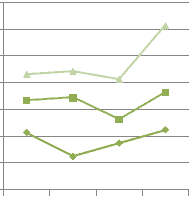 Check independent lab test results and reviews to determine the antivirus software's malware detection rates. Look for software that consistently scores high in detecting and removing various types of threats.
Check independent lab test results and reviews to determine the antivirus software's malware detection rates. Look for software that consistently scores high in detecting and removing various types of threats.
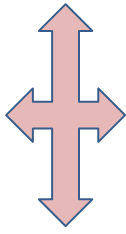 Research the reputation of the antivirus software provider and read reviews from other users. Look for feedback regarding the software's effectiveness, ease of use, and overall performance.
Research the reputation of the antivirus software provider and read reviews from other users. Look for feedback regarding the software's effectiveness, ease of use, and overall performance.
 Choosing the best antivirus software involves careful consideration of security features, performance impact, system compatibility, and customer support. Research independent test results and user reviews to assess the software's malware detection rates and effectiveness. By evaluating your specific security needs and the features offered by different antivirus solutions, you can select the one that provides optimal protection for your computer and online activities.
Choosing the best antivirus software involves careful consideration of security features, performance impact, system compatibility, and customer support. Research independent test results and user reviews to assess the software's malware detection rates and effectiveness. By evaluating your specific security needs and the features offered by different antivirus solutions, you can select the one that provides optimal protection for your computer and online activities.
Performance Impact
Choose antivirus software that has minimal impact on your system's performance. Look for programs that run efficiently in the background without slowing down your computer or causing lags during regular activities.User-Friendly Interface
Opt for antivirus software with a user-friendly interface that is easy to navigate and understand. An intuitive interface makes it simpler to configure settings, run scans, and access important features without confusion.Malware Detection Rates
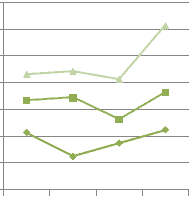 Check independent lab test results and reviews to determine the antivirus software's malware detection rates. Look for software that consistently scores high in detecting and removing various types of threats.
Check independent lab test results and reviews to determine the antivirus software's malware detection rates. Look for software that consistently scores high in detecting and removing various types of threats.
Customer Support and Updates
Consider the level of customer support offered by the antivirus software provider. Look for vendors that provide regular updates, 24/7 customer support, and comprehensive documentation to assist users in case of any issues or queries.Additional Security Features
Some antivirus software packages offer additional security features, such as a VPN (Virtual Private Network), password manager, file shredder, and parental controls. Assess whether these extra features align with your specific security needs.Reputation and Reviews
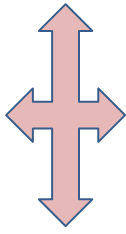 Research the reputation of the antivirus software provider and read reviews from other users. Look for feedback regarding the software's effectiveness, ease of use, and overall performance.
Research the reputation of the antivirus software provider and read reviews from other users. Look for feedback regarding the software's effectiveness, ease of use, and overall performance.
Cost and Licensing
Consider your budget when choosing antivirus software. Evaluate whether the cost aligns with the features and protection level offered. Some software providers offer free versions with limited features, while premium versions come with additional benefits.Free vs. Paid Antivirus
While free antivirus software can provide basic protection, paid versions often offer more advanced features and better customer support. Assess your security requirements and consider investing in a reputable paid antivirus solution for enhanced protection.Trial Periods
Many antivirus vendors offer trial periods for their paid versions. Take advantage of these trial periods to test the software's performance and features before making a final decision.Conclusion
 Choosing the best antivirus software involves careful consideration of security features, performance impact, system compatibility, and customer support. Research independent test results and user reviews to assess the software's malware detection rates and effectiveness. By evaluating your specific security needs and the features offered by different antivirus solutions, you can select the one that provides optimal protection for your computer and online activities.
Choosing the best antivirus software involves careful consideration of security features, performance impact, system compatibility, and customer support. Research independent test results and user reviews to assess the software's malware detection rates and effectiveness. By evaluating your specific security needs and the features offered by different antivirus solutions, you can select the one that provides optimal protection for your computer and online activities.
NEXT..... How to Embed Youtube Video in Html