SettingWithCopyWarning: A value is trying to be set
The SettingWithCopyWarning: A value is trying to be set on a copy of a slice from a DataFrame is a warning message that appears when pandas is unable to determine whether a slice of a DataFrame is a copy or a view. This can occur when trying to modify a slice of a DataFrame and the slice is not explicitly copied. The warning is meant to alert the user that the modification may not have the intended effect on the original DataFrame.
What causes the SettingWithCopyWarning
When you create a slice of a DataFrame, pandas may choose to return a view of the original DataFrame, or it may create a copy of the data.
- If the slice is a view, then any modifications made to the slice will also affect the original DataFrame.
- If the slice is a copy, then modifications made to the slice will not affect the original DataFrame.
In some cases, pandas may not be able to determine whether a slice is a view or a copy. This can happen when the slice is created using chained indexing.
Chained Assignment
The SettingWithCopyWarning was indeed created to flag "chained assignment" operations, which occur when multiple indexing or slicing operations are performed in a single line of code. Following is an example to illustrate:
In the above example, create a DataFrame with three columns ('A', 'B', and 'C'). Then create a slice of the DataFrame using boolean indexing to select only the rows where column 'A' is greater than 1.
Then modify the slice using chained assignment, which involves performing two indexing operations in a single line of code. Specifically, first select column 'B' of the slice, and then select row 'row1' of that column, and finally set its value to 10.
However, because you are using chained assignment, pandas raises the SettingWithCopyWarning:
The warning is telling us that pandas is not sure whether the slice is a view or a copy of the original DataFrame, and that setting values on it may not have the intended effect on the original DataFrame.
What are the ways to avoid SettingWithCopyWarning
The SettingWithCopyWarning is a warning in pandas that is often generated when you try to modify a DataFrame that is a view of another DataFrame. It can indicate that you are unintentionally modifying the original DataFrame, or that your code may not behave as expected. Here are some ways to avoid this warning:
Use .copy()
Use .copy() to explicitly create a new copy of the DataFrame before modifying it. This ensures that you are not modifying the original DataFrame and can help you avoid the warning.
Use .loc[] or .iloc[]
Use .loc[] or .iloc[] to explicitly select the rows you want to modify. This ensures that you are working with a copy of the data and not a view, and can help you avoid the warning.
Use .at[] or .iat[]
Use .at[] or .iat[] to modify a single value in the DataFrame. These methods are designed to modify a single value without generating a warning.
How to Disable the SettingWithCopyWarning
You can disable the SettingWithCopyWarning for a specific block of code by using the with pd.option_context statement, like this:
In the above example, use the with pd.option_context statement to temporarily set the mode.chained_assignment option to None for the block of code inside the with statement. This disables the SettingWithCopyWarning for this specific block of code, while leaving the warning enabled for the rest of the program. Once the block of code is finished, the option returns to its original state.
Difference between DataFrame View and Copy
In pandas, a DataFrame can be either a view or a copy of another DataFrame. Understanding the difference between these two concepts is important for avoiding unexpected behavior and performance issues when working with DataFrames.
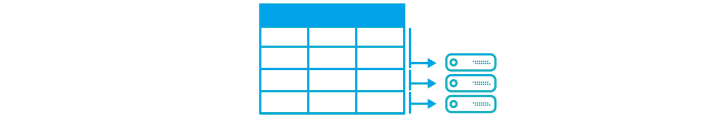
DataFrame View:
A view is a subset of a DataFrame that points to the same underlying data as the original DataFrame. Changes made to the view will also affect the original DataFrame, and vice versa. Views can be created using various DataFrame methods, such as loc[], iloc[], and ix[], or through boolean indexing.
Following is an example of creating a view:
In the above example, view is a view of df that only includes rows where the value in column 'A' is greater than 1. Changes made to view will also affect df, since they share the same underlying data.
DataFrame Copy:
A copy, on the other hand, is a completely separate DataFrame that has its own copy of the data. Changes made to the copy will not affect the original DataFrame, and vice versa. Copies can be created using the copy() method.
Following is an example of creating a copy:
In the above example, copy is a copy of df that has its own copy of the data. Changes made to copy will not affect df, since they have separate underlying data.
Performance Implications:
Creating a view is more memory-efficient than creating a copy, since views share the same underlying data as the original DataFrame. However, working with views can be slower than working with copies, since accessing the data through a view requires additional indexing operations. In some cases, creating a copy can improve performance, especially when working with large DataFrames.
When to Use Views vs Copies:
When working with a DataFrame, you should generally assume that operations create views unless you explicitly use the copy() method. If you are unsure whether a DataFrame is a view or a copy, you can use the is_view() method to check:
If you need to modify a DataFrame and want to avoid modifying the original data, you should create a copy. If you just need to access a subset of the data without modifying it, you can use a view. However, you should be aware of the potential performance implications of working with views and copies, and choose the appropriate approach based on your specific use case.
- Python print statement "Syntax Error: invalid syntax"
- Installing Python Modules with pip
- How to get current date and time in Python?
- No module named 'pip'
- How to get the length of a string in Python
- ModuleNotFoundError: No module named 'sklearn'
- ModuleNotFoundError: No module named 'cv2'
- Python was not found; run without arguments
- Attempted relative import with no known parent package
- TypeError: only integer scalar arrays can be converted to a scalar index
- ValueError: setting an array element with a sequence
- Indentationerror: unindent does not match any outer indentation level
- Valueerror: if using all scalar values, you must pass an index
- ImportError: libGL.so.1: cannot open shared object file: No such file or directory
- Python Try Except | Exception Handling
- Custom Exceptions in Python with Examples
- Python String replace() Method
- sqrt Python | Find the Square Root in Python
- Read JSON file using Python
- Binary search in Python
- Defaultdict in Python
- Int Object is Not Iterable – Python Error
- os.path.join in Python
- TypeError: int object is not subscriptable
- Python multiline comment
- Typeerror: str object is not callable
- Python reverse List
- zip() in Python for Parallel Iteration
- strftime() in Python
- Typeerror: int object is not callable
- Python List pop() Method
- Fibonacci series in Python
- Python any() function
- Python any() Vs all()
- Python pass Statement
- Python Lowercase - String lower() Method
- Modulenotfounderror: no module named istutils.cmd
- Append to dictionary in Python : Key/Value Pair
- timeit | Measure execution time of small code
- Python Decimal to Binary
- GET and POST requests using Python
- Difference between List VS Set in Python
- How to Build Word Cloud in Python?
- Binary to Decimal in Python
- Modulenotfounderror: no module named 'apt_pkg'
- Convert List to Array Python