How To Create a Thumbnail
HTML image thumbnails are smaller versions of images that are used as previews or links to the full-sized images. They are commonly used in image galleries or as previews for articles or products.
HTML Image Thumbnails
To create a thumbnail, you can use the <img> tag with the width and height attributes set to the desired dimensions.
 Browser View
Browser View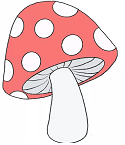
In this example, the src attribute specifies the URL of the original image, while the alt attribute provides alternative text for the image. The width and height attributes specify the dimensions of the thumbnail.
You can also use CSS to style the thumbnail, such as adding a border or a drop shadow.
 Browser View
Browser View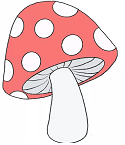
In this example, the .thumbnail class is defined in CSS and applied to the <img> tag using the class attribute. The CSS code sets the display property to block to ensure that the thumbnail is a block-level element, and then specifies the width, height, border, and box-shadow properties to style the thumbnail.
Thumbnail image as link
When the user clicks on the thumbnail, you can use JavaScript or a link to open the full-sized image in a new window or lightbox.
In this example, the <a> tag is used to create a link to the full-sized image, with the href attribute specifying the URL of the image and the target attribute set to _blank to open the image in a new window. The <img> tag is nested inside the <a> tag and used to display the thumbnail.
Important points regarding Image Thumbnails
- Image thumbnails are small, reduced-size versions of an image that can be clicked or tapped to view the full-size image.
- They are commonly used in image galleries and portfolios to provide a quick preview of the images.
- Image thumbnails can be created using CSS, JavaScript, or image editing software.
- It is important to optimize the size and format of the thumbnails to ensure fast loading times and a good user experience.
- Thumbnails should also have descriptive alt text and be properly labeled for accessibility.
- It is also important to provide a way for users to navigate between the thumbnails and the full-size images.
Conclusion:
Image thumbnails can be created by resizing the original image using the "width" and "height" attributes to reduce the image size, and linking the thumbnail to the full-sized image using the "a" tag with the "href" attribute, providing users with a smaller preview of the full-sized image.