ASP.NET Command
The Command Object in ADO.NET is a fundamental component that executes SQL statements and stored procedures against the specified data source. To execute these commands, the Command Object relies on an instance of an ASP.NET Connection Object.
Command Object
The Command Object serves as a bridge between the application and the data source, enabling the execution of SQL statements and stored procedures. It provides various properties and methods that allow developers to configure and control the execution process.
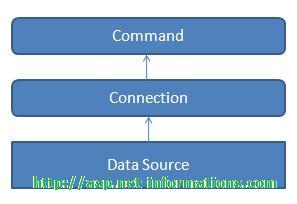
One important property of the Command Object is CommandText. This property holds a String value representing the SQL command or stored procedure that will be executed against the data source. For example, if the CommandType property is set to Text (indicating a SQL statement), the CommandText property should contain the actual SQL query. On the other hand, if the CommandType is set to StoredProcedure, the CommandText property should contain the name of the stored procedure to be executed.
By setting the CommandText property appropriately, developers can specify the command or stored procedure to be executed against the data source. This allows for dynamic and flexible control over the actions performed on the data.
Click the following links to see some important built in methods uses in the Command Object to execute the SQL statements.
Conclusion
The Command Object in ADO.NET is responsible for executing SQL statements and stored procedures against the data source. It requires an instance of an ASP.NET Connection Object for establishing the connection to the data source. The Command Object's CommandText property holds the SQL command or stored procedure name to be executed, based on the CommandType property's setting. By appropriately configuring these properties, developers can effectively interact with the data source and perform desired actions on the data.