Selecting columns from Pandas DataFrame
Selecting columns from a Pandas DataFrame can be done using different methods, such as using square brackets [] with column names or a list of column names, using the attribute operator . with the column name, or using the loc and iloc accessors for more advanced selection based on labels or integer positions. These methods offer flexibility and efficiency for retrieving subsets of data from a DataFrame during data manipulation and analysis tasks. Following article will discuss different ways to work with a DataFrame that has a large number of columns.
Create a DataFrame with data
Selecting single column from Pandas DataFrame
Python selection filters can be applied to the DataFrame to select a single column or multiple columns based on specific conditions. For example, you can use boolean indexing to filter rows based on certain criteria or use logical operators to combine multiple conditions. These selection filters allow you to extract specific subsets of data from the DataFrame, making it easier to work with specific columns and perform data analysis or manipulation tasks.
Selecting multiple column from Pandas DataFrame
When you want to select multiple columns from a DataFrame, you can use a list of column names within the selection brackets '[]'. For example, if you have a DataFrame called 'df' and you want to select columns 'column1' and 'column2', you can do it as follows:
This will create a new DataFrame called 'selected_columns' containing only the data from 'column1' and 'column2' of the original DataFrame 'df'. Using a list of column names allows you to efficiently retrieve specific subsets of data from the DataFrame based on your analysis or processing requirements.
Here the inner square brackets [] define a Python list with column names from DataFrame, whereas the outer brackets[] are used to select the data from a DataFrame .
If you want to get dimensionality of the DataFrame
Selecting range of columns
Select two column with first 3 rows
DataFrame.loc[] is a powerful method in Pandas that allows you to access a group of rows and columns in a DataFrame using labels or boolean arrays.
Select all column with first row
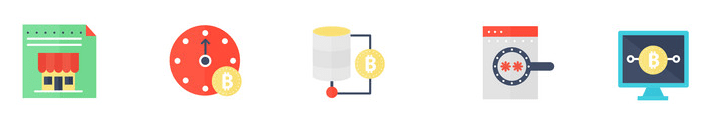
Select all rows with first three column
Select first three rows with first four column
Conclusion
Selecting columns from a Pandas DataFrame is a common task in data manipulation. You can use the indexing operators '[]' or the DataFrame.loc[] method to efficiently retrieve one or multiple columns based on their labels or boolean conditions.
- Creating an empty Pandas DataFrame
- How to Check if a Pandas DataFrame is Empty
- How to check if a column exists in Pandas Dataframe
- How to delete column from pandas DataFrame
- Selecting multiple columns in a Pandas dataframe based on condition
- Selecting rows in pandas DataFrame based on conditions
- How to Drop rows in DataFrame by conditions on column values
- Rename column in Pandas DataFrame
- Get a List of all Column Names in Pandas DataFrame
- How to add new columns to Pandas dataframe?
- Change the order of columns in Pandas dataframe
- Concatenate two columns into a single column in pandas dataframe
- How to count the number of rows and columns in a Pandas DataFrame
- Use a list of values to select rows from a pandas dataframe
- How to iterate over rows in a DataFrame in Pandas
- How to drop rows/columns of Pandas DataFrame whose value is NaN
- How to Export Pandas DataFrame to a CSV File
- Convert list of dictionaries to a pandas DataFrame
- How to set a particular cell value in pandas DataFrame