Python Data Science Errors
Python is a versatile and dynamic programming language, known for its object-oriented and interpreted nature. It boasts a rich set of features, making it a go-to choice for various domains, especially in data science. Among the many Python libraries, Pandas stands out as a prominent and widely used one in the field. However, during the coding process, it is essential to remain vigilant as even minor mistakes can lead to errors when the program is executed. In such cases, the Python interpreter promptly notifies the developer about unhandled errors, allowing for swift debugging and resolution.
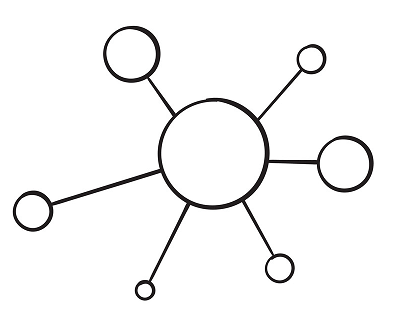
Understanding the underlying reasons behind specific types of errors is crucial, as it empowers you to rectify them more effectively. The systematic approach of identifying and resolving errors is commonly known as debugging. Therefore, without delay, let us investigate into the most prevalent errors encountered while utilizing data science libraries and explore preventive measures to mitigate them.
- ImportError: No module named pandas
- What is SettingWithCopyWarning?
- UnicodeDecodeError while reading CSV file
- How to fix CParserError: Error tokenizing data
- ValueError: cannot reindex from a duplicate axis
- How to fix "Unnamed: 0" column in a pandas DataFrame
- ValueError: cannot convert float NaN to integer
- ValueError: Unknown label type: 'unknown'
- ValueError: Length of values does not match length of index
- ValueError: The truth value of an array with more than..
- Attributeerror: 'dataframe' object has no attribute 'concat'