Check whether a given column is present in a Dataframe
In Pandas DataFrame, the DataFrame.columns attribute returns the column labels of the given DataFrame. To check if a column exists in a Pandas DataFrame, you can use the "in" expression along with the column name you want to check. For example, you can use the expression "column_name in df.columns" to determine if the column with the specified name exists in the DataFrame or not. If the column exists, it will return True; otherwise, it will return False.
Use in
To check whether a given column is present in a Pandas DataFrame, you can use the "in" expression along with the DataFrame.columns attribute.
Use not in
To check whether a given column is not present in a Pandas DataFrame, you can use the "not in" expression along with the DataFrame.columns attribute.
Check for multiple columns exists in DataFrame
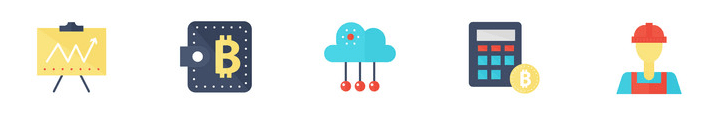
You can alternatively be constructed with curly braces {}.
Conclusion
To check whether a given column is present in a Pandas DataFrame, you can use the "in" expression along with the DataFrame.columns attribute. If the column is present, the expression will evaluate to True; otherwise, it will be False. Alternatively, you can use the "not in" expression to check if the column is not present in the DataFrame.
- Creating an empty Pandas DataFrame
- How to Check if a Pandas DataFrame is Empty
- How to delete column from pandas DataFrame
- How to select multiple columns from Pandas DataFrame
- Selecting multiple columns in a Pandas dataframe based on condition
- Selecting rows in pandas DataFrame based on conditions
- How to Drop rows in DataFrame by conditions on column values
- Rename column in Pandas DataFrame
- Get a List of all Column Names in Pandas DataFrame
- How to add new columns to Pandas dataframe?
- Change the order of columns in Pandas dataframe
- Concatenate two columns into a single column in pandas dataframe
- How to count the number of rows and columns in a Pandas DataFrame
- Use a list of values to select rows from a pandas dataframe
- How to iterate over rows in a DataFrame in Pandas
- How to drop rows/columns of Pandas DataFrame whose value is NaN
- How to Export Pandas DataFrame to a CSV File
- Convert list of dictionaries to a pandas DataFrame
- How to set a particular cell value in pandas DataFrame