Difference between an i3, i5 and i7?
Every computer is equipped with a processor, which can be likened to the brain of the computer. Among the various processor options available, Intel Core processors are highly regarded for their performance and capabilities. However, choosing the most suitable model from the three main variants (i3, i5, and i7) can be perplexing.
In general, processors with newer architectures tend to be faster than their older counterparts. Intel currently offers three main ranges of Core processors: Intel Core i3, Intel Core i5, and Intel Core i7. Each processor family possesses distinct characteristics that determine its efficiency.
The number of cores in a processor directly affects its multitasking capability, as each core can handle separate tasks or threads concurrently. However, it is important to clarify that Core i7 does not contain seven cores, nor does Core i3 have three cores. Instead, the numbering is a relative indicator of their processing power.
Several factors contribute to the relative processing power of a Core processor, including the number of cores, clock speed (measured in GHz), cache size, and additional Intel technologies like Turbo Boost and Hyper-Threading. Turbo Boost technology enables the processor to dynamically increase its clock speed when required, while Hyper-Threading allows each core to handle two threads simultaneously, further optimizing performance.
To make an informed decision when choosing between i3, i5, and i7 processors, it is crucial to understand these concepts and consider how they align with your specific computing needs. Factors like the type of tasks you will be performing, the level of multitasking required, and the processing power needed for specialized applications should be taken into account to ensure the optimal performance and efficiency of your computer system.
- Number of cores
- Clock speed
- Hyper-Threading
- Turbo Boost
- Cache memory
Number of cores
A core represents the fundamental computation unit of the CPU, responsible for receiving instructions and executing calculations or actions based on those instructions. It plays a crucial role in processing virtually every task performed on a computer. Processors equipped with multiple cores are categorized as dual-core, quad-core, and so forth, based on the number of cores they possess. For instance, an i5 4690k comprises four cores. In the field of consumer PCs, the most advanced processors currently offer up to 18 cores. Each individual core functions as an autonomous processing unit within the chip, essentially making each core a distinct processor in its own right.
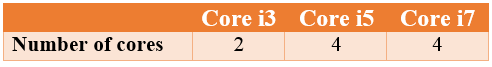
Clock speed
Clock speed serves as the most prevalent metric to gauge a CPU's performance. It denotes the fixed number of clock ticks, or cycles, required by the CPU to execute each instruction. The CPU speed dictates the number of calculations the processor can undertake within one second.
Clock speeds are measured in Hertz (Hz), representing basic increments of time. A single Hz indicates one cycle per second, while 1000 Hz equals 1 KHz, 1000 KHz equals 1 MHz, and 1000 MHz corresponds to 1 GHz, which currently serves as the standard measurement for processors. For instance, if a CPU boasts a clock speed of 3.5 GHz, it is capable of performing 3,500,000,000 instruction sets per second.
While the highest clock cycles on processors today reach around 4 GHz, it is crucial to recognize that simply doubling the clock speed will not necessarily double the processing speed. Other hardware components, such as RAM, hard drive, motherboard, and the number of processor cores (e.g., dual core or quad-core), must also be upgraded to realize overall computer speed improvements. A harmonious balance among these components is essential to maximize a computer's performance and ensure efficient task execution.
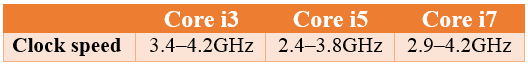
Hyper-Threading
Intel's implementation of Simultaneous Multi-Threading is referred to as Hyper-Threading Technology, or HT Technology. With this technology, a processor presents itself as having two physical processor cores while in reality, it possesses only one core supplemented with additional resources. Hyper-Threading is available on Core i7 and Core i3 processors but is not featured in mid-range Core i5 processors.
Hyper-Threading Technology optimizes processor resources by facilitating the execution of multiple threads on each core. This performance-enhancing feature boosts processor throughput, resulting in improved overall performance, particularly for threaded software. The essence of hyperthreading lies in the efficient utilization of idle processor components. By incorporating an additional set of CPU registers, the processor can emulate two cores and, thus, concurrently utilize all parts of the processor.
While hyperthreading offers notable benefits by better utilizing idle resources and increasing throughput for specific workload types, it is important to emphasize that it does not double the system's performance. Rather, it improves performance by maximizing resource usage and enhancing overall efficiency. The benefits of hyperthreading can be particularly prominent in scenarios where multiple threads need to be executed in the processor simultaneously, leading to a more effective and productive computing experience.
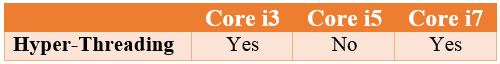
Turbo Boost
Turbo Boost is a valuable feature that monitors the current processor usage to gauge its proximity to the maximum thermal design power, denoted as TDP. The TDP signifies the upper limit of power consumption that the processor is designed to handle. When the workload utilizes fewer cores than the total available, Turbo Boost can dynamically optimize performance by deactivating unused cores and boosting the clock speed of the active cores. This mechanism resembles dynamic overclocking, activated as needed when the system demands heightened performance. For instance, if the processor has a default clock speed of 2.3GHz, under heavy load, Turbo Boost can automatically accelerate the active cores up to 3.3GHz.
Turbo Boost is a standard feature found in most modern Intel processors, excluding the i3 series, enabling the processor to operate beyond its base standard frequency on demand. By employing Turbo Boost, users can conserve battery life and enhance overall performance in a dynamic and responsive manner, aligning system capabilities with specific workload requirements.
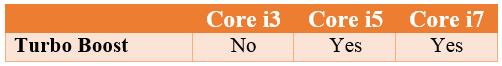
Cache memory
A cache refers to a smaller, high-speed memory located closer to a processor core, designed to store copies of frequently accessed data from main memory locations. It stands as the fastest memory accessible to the processor, intentionally built to reduce the latency, or time taken to access data, by the processor.
Modern CPUs typically employ various independent caches, encompassing instruction and data caches, while the data cache is usually organized in a hierarchical manner, featuring multiple cache levels (L1, L2, and L3). When the CPU receives a request and prepares to execute a set of instructions fetched from the RAM, it anticipates the need for certain data and maintains a cache (L1) with this anticipated data, aiming to minimize potential delays.
- (L1) Level 1 Cache (2KB - 64KB): The CPU first searches for instructions in this cache. Although relatively small compared to other cache levels, L1 cache offers superior speed due to its reduced size.
- (L2) Level 2 Cache (256KB - 512KB): In case the instructions are not found in the L1 cache, the CPU searches in the L2 cache, which provides a slightly larger pool of cache accompanied by some latency.
- (L3) Level 3 Cache (1MB - 8MB): With each cache miss, the CPU proceeds to the next level cache. L3 cache represents the largest among all caches, albeit somewhat slower than L1 and L2 caches, it still offers faster data retrieval compared to accessing data directly from the RAM.
The implementation of caches plays a crucial role in optimizing the overall performance of CPUs, as they effectively reduce the time required to fetch frequently used data, improving the efficiency and responsiveness of the processor in handling diverse computing tasks.
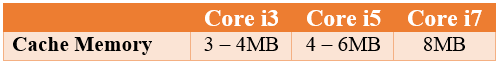
Summary:
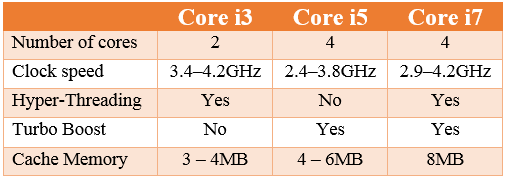
Conclusion
Intel Core i3, i5, and i7 are different processor models offered by Intel, each with varying levels of performance and features. Core i3 is suitable for basic tasks, Core i5 provides a balance of performance and efficiency, while Core i7 offers high-performance capabilities for demanding computing tasks.
- What is the main difference between the C and C++ languages?
- What is the Difference between a Curriculum Vitae and a Resume
- What is the difference between weight and mass?
- Difference Between Alternating Current (AC) and Direct Current (DC)
- What are the differences between 1G, 2G, 3G, 4G and 5G?
- What is the Difference between Internet and Intranet
- Difference between compiler and interpreter
- What Is The Difference Between Data And Information
- What is the difference between IPv4 and IPv6
- What are the differences between hardware and software
- What is the Difference Between HTTP and HTTPS?
- Difference between Windows 10 Home and Windows 10 Pro
- What is the difference between LAN and WAN
- TCP Vs. UDP: Understanding the Difference
- What Is the Difference Between a Router and a Modem?
- Difference Between 32-Bit and 64-Bit Operating Systems