Java File Class Tutorial
This chapter examines the comprehensive exploration of file handling in Java programming, encompassing reading, writing, creating, and opening files. The java.io package plays a vital role as it encompasses the essential types required to perform input/output operations in Java. The file I/O methods offered are versatile, providing a wide range of options to suit various requirements.
Java's Input/Output (I/O) libraries are designed with abstraction in mind, facilitating seamless reading from diverse data sources and writing to different targets, irrespective of their nature. When dealing with files for input/output operations, the fundamental concept revolves around streams, serving as the primary mechanism for transmitting data to and from external sources or destinations. By using streams, developers can efficiently interact with files, ensuring a standardized approach to file handling in Java.
What Is a Stream?
A stream in Java can be described as a continuous sequence of bytes. Input streams are responsible for transferring bytes of data from an external resource into a Java program, while output streams facilitate the transfer of bytes from Java to an external target. Java's stream classes, such as FileInputStream, are byte-oriented, meaning they operate on individual bytes or groups of bytes, reading and writing data in byte-sized chunks.
These byte-oriented stream classes in Java offer efficient and precise manipulation of data, making them suitable for various file handling tasks. By using these stream classes, developers can effectively read data from files, network connections, or other input sources, as well as write data to files, network destinations, or other output targets. The byte-level precision and flexibility of streams contribute to the robustness and versatility of Java's file I/O capabilities, empowering developers to efficiently interact with external data sources and targets.
The Stream Classes
Most of the classes that work directly with streams are part of the java.io package. The two main classes are java.io.InputStream and java.io.OutputStream . These are abstract base classes for many different subclasses with more specialized abilities.
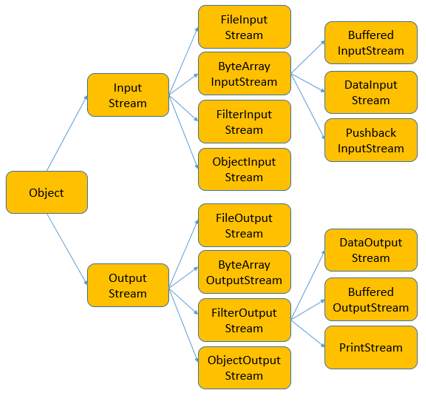
JDK has two sets of I/O packages:
- Standard I/O (in package java.io), introduced since JDK 1.0 for stream-based I/O
- New I/O (in packages java.nio), introduced in JDK 1.4, for more efficient buffer-based I/O.
JDK 1.5 introduced enhanced formatted text input/output capabilities through the introduction of new classes, namely java.util.Scanner and Formatter. It also introduced C-like printf() and format() methods, which utilize format specifiers for precise and customizable output formatting.
In JDK 1.7, further advancements were made in file I/O support with the introduction of the NIO.2 (non-blocking I/O) package, java.nio.file, and its auxiliary packages. This upgrade enhanced the efficiency and performance of file I/O operations. Additionally, JDK 1.7 introduced the try-with-resources syntax, simplifying the coding of close() method calls and ensuring proper resource management.
To explore Java's input/output classes effectively, it is essential to import the required packages. Alongside other necessary packages, ensure to import the java.io package and the java.util package with the following statements: import java.io.; import java.util.;. This will enable seamless utilization of the input/output functionalities provided by Java, streamlining file handling and enhancing code readability and maintainability.
Input operations are separated in terms of reading from a stream in a three-step process:
- Open the stream
- Read data items from the stream front to back in sequence
- Close the stream.
Output operations are separated in terms of writing to a stream in a three-step process:
- Open the stream
- Write data onto the end of the stream in sequence
- Close the stream.
From the following chapters, you can learn these classes in detail.