What is an IP Address ?
An IP (Internet Protocol) address is a numerical label assigned to each device connected to a computer network that uses the Internet Protocol for communication. It serves as an identifier for the device within the network and enables data to be transmitted and routed across the internet. IP addresses play a crucial role in facilitating communication between different devices and ensuring that data packets reach their intended destinations.
IP addresses are made up of four sets of numbers separated by periods. Each set of numbers can range from 0 to 255. For example, the IP address 192.168.1.1 is a valid IP address.
Here are some examples of IP addresses:
Uses of IP addresses
- To identify devices on a network
- To route data packets across the internet
- To track the location of devices
- To block access to certain websites or services
- To prevent spam
Types of IP addresses
There are two main types of IP addresses:
- Public IP addresses
- Private IP addresses
Public IP addresses
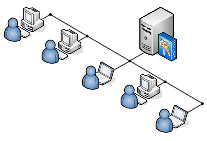
A public IP (Internet Protocol) address is an address assigned to a device connected to a computer network, such as the internet. It uniquely identifies the device and enables it to communicate with other devices and servers across the global internet. Public IP addresses are globally unique and are assigned by Internet Service Providers (ISPs) or regional internet registries to organizations, businesses, or individuals.
Key characteristics of public IP addresses:- Global Reachability: Public IP addresses are routable over the entire internet, allowing devices to communicate with each other across different networks and geographical locations.
- Uniqueness: Every device connected to the internet should have a unique public IP address. This uniqueness is essential for proper routing of data packets and ensuring that the right information reaches the intended recipient.
- Static or Dynamic: Public IP addresses can be either static or dynamic. Static public IP addresses remain constant over time and do not change unless manually modified by the owner. Dynamic public IP addresses, on the other hand, can change periodically, especially in consumer-grade internet connections, as they are assigned dynamically by the ISP using DHCP.
- Usage: Public IP addresses are used for servers, websites, and services that need to be accessible from anywhere on the internet. For example, web servers, email servers, cloud services, and public websites are assigned public IP addresses.
It's important to note that the availability of public IP addresses is limited due to the adoption of IPv4 (Internet Protocol version 4), which has a finite address space. With the depletion of available IPv4 addresses, network operators and service providers are transitioning to IPv6 (Internet Protocol version 6), which provides a significantly larger address space and can accommodate the growing number of internet-connected devices.
Private IP addresses
A private IP (Internet Protocol) address is an address assigned to a device within a private network, such as a home or a business intranet. Unlike public IP addresses, private IP addresses are not directly routable over the global internet and are used for communication within a local network only. Private IP addresses provide a means for multiple devices within a private network to communicate with each other without being directly exposed to the internet.
Key characteristics of private IP addresses:- Non-Internet Routable: Private IP addresses are not reachable over the public internet. This means that devices with private IP addresses cannot be accessed directly from outside the local network without the use of network address translation (NAT) or other networking techniques.
- Uniqueness within a Private Network: Like public IP addresses, private IP addresses should also be unique within the local network. This ensures proper communication and avoids conflicts between devices within the same network.
- IPv4 and IPv6: Both IPv4 and IPv6 support private IP addresses. In IPv4, specific address ranges are reserved for private use, such as addresses starting with "10." (e.g., 10.0.0.0 to 10.255.255.255), "192.168." (e.g., 192.168.0.0 to 192.168.255.255), and "172.16." to "172.31." (e.g., 172.16.0.0 to 172.31.255.255). In IPv6, the address space is much larger, and a specific prefix (e.g., "fd00::/8") is reserved for unique local addresses, which serve a similar purpose as private IP addresses in IPv4.
- Local Communication: Devices with private IP addresses can communicate freely within the local network. This includes accessing local resources, sharing files, printers, and other services within the network.
Private IP addresses are essential for ensuring the security and privacy of devices within a private network. They act as a form of internal addressing that hides the devices' specific addresses from the public internet, adding a layer of protection against external threats.
When devices from a private network need to communicate with devices on the public internet, they use a router or firewall that performs Network Address Translation (NAT). NAT allows private IP addresses to be translated into a single public IP address when communicating with the internet and vice versa, facilitating two-way communication between the private network and the outside world.
Versions of IP addresses
There are two versions of IP addresses currently in use:
- IPv4 (Internet Protocol version 4)
- IPv6 (Internet Protocol version 6)
IPv4 (Internet Protocol version 4)
IPv4 addresses are 32-bit binary numbers, typically represented in decimal form with four sets of digits separated by periods. Each set contains a value between 0 and 255, representing 8 bits (one octet). For example: 192.168.1.10
IPv4 addresses have a limited address space, allowing for approximately 4.3 billion unique addresses. Due to the rapid growth of the internet and the exhaustion of available IPv4 addresses, a new version, IPv6, was introduced.
Examples of IPv4 IP addresses:IPv6 (Internet Protocol version 6)
IPv6 addresses are 128-bit binary numbers, represented in hexadecimal format with eight sets of four hexadecimal digits separated by colons. For example: 2001:0db8:85a3:0000:0000:8a2e:0370:7334
IPv6 provides an enormously larger address space, accommodating approximately 340 undecillion unique addresses. This ensures a virtually limitless supply of addresses to meet the demands of the expanding internet.
Examples of IPv6 IP addresses:IP addresses are assigned to devices dynamically or statically. Dynamic IP addresses are assigned by a DHCP (Dynamic Host Configuration Protocol) server, and they can change over time. On the other hand, static IP addresses are manually configured and do not change unless modified by a network administrator.
Conclusion
IP addresses are a valuable tool for network administrators and security professionals. They can be used to troubleshoot network problems, to track down malicious activity, and to protect networks from attack.
- What is the root class in .Net
- How to set DateTime to null in C#
- How to convert string to integer in C#
- What's the difference between String and string in C#
- What is the best way to iterate over a Dictionary in C#?
- How to convert a String to byte Array in c#
- Detecting arrow keys in winforms C# and vb.net
- how to use enum with switch case c# vb.net
- Passing Data Between Windows Forms C# , VB.Net
- How to Autocomplete TextBox ? C# vb.net
- Autocomplete ComboBox c# vb.net
- How to convert an enum to a list in c# and VB.Net
- How to Save the MemoryStream as a file in c# and VB.Net
- How to parse an XML file using XmlReader in C# and VB.Net
- How to parse an XML file using XmlTextReader in C# and VB.Net
- Parsing XML with the XmlDocument class in C# and VB.Net
- How to check if a file exists in C# or VB.Net
- What is the difference between Decimal, Float and Double in .NET? Decimal vs Double vs Float
- How to Convert String to DateTime in C# and VB.Net
- How to Set ComboBox text and value - C# , VB.Net
- How to sort an array in ascending order , sort an array in descending order c# , vb.net
- Convert Image to Byte Array and Byte Array to Image c# , VB.Net
- How do I make a textbox that only accepts numbers ? C#, VB.Net, Asp.Net
- What is a NullReferenceException in C#?
- How to Handle a Custom Exception in C#
- Throwing Exceptions - C#
- Difference between string and StringBuilder | C#
- How do I convert byte[] to stream C#
- Remove all whitespace from string | C#
- How to remove new line characters from a string in C#
- Remove all non alphanumeric characters from a string in C#
- What is character encoding
- How to Connect to MySQL Using C#
- How convert byte array to string C#
- Run .bat file from C# or VB.Net
- How do you round a number to two decimal places C# VB.Net Asp.Net
- How to break a long string in multiple lines
- How do I encrypting and decrypting a string asp.net vb.net C# - Cryptography in .Net
- Type Checking - Various Ways to Check datatype of a variable typeof operator GetType() Method c# asp.net vb.net
- How do I automatically scroll to the bottom of a multiline text box C# , VB.Net , asp.net
- Difference between forEach and for loop
- How to convert a byte array to a hex string in C#?
- How to Catch multiple exceptions with C#