Python List
A list is an ordered and mutable collection of elements. Lists are versatile data structures that can store a collection of items, and they are created by enclosing elements within square brackets [] and separating them with commas.
How to create a Python list
A Python list can be created using square brackets, with the elements of the list separated by commas. For example, the following code creates a list called list1 with three elements:
How to access an element in a Python list
To access an element in a Python list, you can use the index of the element. The index of an element is the position of the element in the list, starting from 0. For example, the following code prints the second element in the list list1:
Appending and extending elements in a list
Inserting elements at a specific position in a list
Removing elements from a list
How to iterate through a Python list
You can iterate through a Python list using a for loop. The for loop will iterate over the elements in the list, and you can access each element using the index. For example, the following code iterates through the list list1 and prints each element:
Why use Python lists?
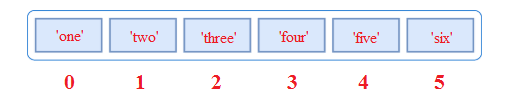
Python lists are a powerful data structure that can be used to store a variety of data. They are especially useful for storing data that is ordered, such as the names of students in a class, or the scores of a game. Lists are also mutable, which means that they can be changed after they are created. This makes them a flexible data structure that can be used to store data that changes over time.
Conclusion
Lists are widely used in Python due to their flexibility and various methods that allow efficient manipulation of elements. They are ideal for storing collections of data and performing iterative tasks, and their mutability makes them a versatile and powerful data structure.