C# DataGridView Tutorial
This comprehensive tutorial provides detailed guidance on utilizing the DataGridView control and its associated classes. Displaying data in a tabular format is a common and recurring task, and the DataGridView control serves as a comprehensive solution for achieving this with Windows Forms. It offers a high degree of customization and extensibility, boasting numerous properties, methods, and events to tailor its appearance and behavior to your requirements.
DataGridView control
The DataGridView control simplifies the process of defining the visual aspects of cells and formatting the display of cell values. Cells serve as the fundamental units of interaction within the DataGridView, all deriving from the base class DataGridViewCell. Each cell within the control can possess its own unique style, encompassing elements such as text format, background color, foreground color, and font. Nevertheless, it is common for multiple cells to share certain style characteristics. By default, the data type for the cell's Value property is Object.
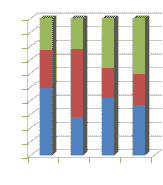
The subsequent chapters in this tutorial investigate into the fundamentals of the DataGridView control, guiding you through a step-by-step example to construct simple C# programs. For the provided examples, we have selected the Pubs database, which is bundled with SQL Server, as our designated target database.
- C# DataGridView Binding - SQL Server dataset
- C# DataGridView Binding - OLEDB dataset
- C# DataGridView Sorting and Filtering
- C# DataGridView Add Columns and Rows
- C# DataGridView Hide Columns and Rows
- C# DataGridView Read Only Columns and Rows
- Add Button to C# DataGridView
- Add CheckBox to C# DataGridView
- Add ComboBox to C# DataGridView
- Add Image to C# DataGridView
- Add ViewLink to C# DataGridView
- C# DataGridView Paging
- C# DataGridView Formatting
- C# DataGridView Template
- C# DataGridView Printing
- C# DataGridView Export to Excel
- C# DataGridView Loading data from Excel
- C# DataGridView Database Operations
- Delete row from datagridview by right click
- DataGridView Autocomplete TextBox in C#