C# Color Dialog Box
There are several classes that implement common dialog boxes, such as color selection , print setup etc.
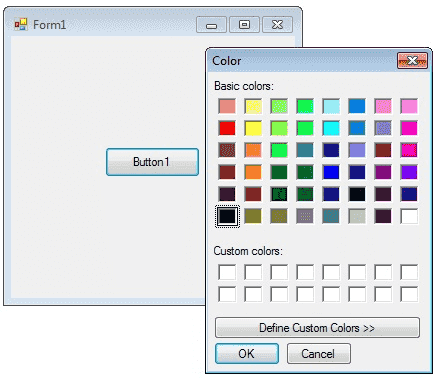
A ColorDialog object is a dialog box with a list of colors that are defined for the display system. The user can select or create a particular color from the list, which is then reported back to the application when the dialog box exits. You can invite a color dialog box by calling ShowDialog() method.
ColorDialog dlg = new ColorDialog();
dlg.ShowDialog();
The following C# program invites a color dialog box and retrieve the selected color to a string.
Full Source C#
using System;
using System.Drawing;
using System.Windows.Forms;
namespace WindowsFormsApplication1
{
public partial class Form1 : Form
{
public Form1()
{
InitializeComponent();
}
private void button1_Click(object sender, EventArgs e)
{
ColorDialog dlg = new ColorDialog();
dlg.ShowDialog();
if (dlg.ShowDialog() == DialogResult.OK)
{
string str = null;
str = dlg.Color.Name;
MessageBox.Show (str);
}
}
}
}
Related Topics
- C# Visual Studio IDE
- How to Create a C# Windows Forms Application
- C# Label Control
- C# Button Control
- C# TextBox Control
- C# ComboBox
- C# ListBox Control
- C# Checked ListBox Control
- C# RadioButton Control
- C# CheckBox Control
- C# PictureBox Control
- C# ProgressBar Control
- C# ScrollBars Control
- C# DateTimePicker Control
- C# Treeview Control
- C# ListView Control
- C# Menu Control
- C# MDI Form
- C# Font Dialog Box
- C# OpenFile Dialog Box
- C# Print Dialog Box
- keyPress event in C# , KeyDown event in C# , KeyUp event in C#
- How to create Dynamic Controls in C# ?
- Keep Form on Top of All Other Windows
- C# Timer Control