C# OpenFile Dialog Box
The OpenFileDialog component allows users to browse the folders of their computer or any computer on the network and select one or more files to open. The dialog box returns the path and name of the file the user selected in the dialog box.
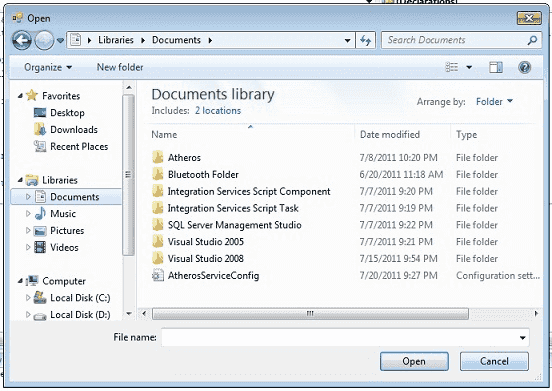
The FileName property can be set prior to showing the dialog box. This causes the dialog box to initially display the given filename. In most cases, your applications should set the InitialDirectory, Filter, and FilterIndex properties prior to calling ShowDialog.
The following C# program invites an OpenFile Dialog Box and retrieve the selected filename to a string.
Full Source C#
using System;
using System.Drawing;
using System.Windows.Forms;
namespace WindowsFormsApplication1
{
public partial class Form1 : Form
{
public Form1()
{
InitializeComponent();
}
private void button1_Click(object sender, EventArgs e)
{
OpenFileDialog dlg = new OpenFileDialog();
dlg.ShowDialog();
if (dlg.ShowDialog() == DialogResult.OK)
{
string fileName;
fileName = dlg.FileName;
MessageBox.Show(fileName);
}
}
}
}
Related Topics
- C# Visual Studio IDE
- How to Create a C# Windows Forms Application
- C# Label Control
- C# Button Control
- C# TextBox Control
- C# ComboBox
- C# ListBox Control
- C# Checked ListBox Control
- C# RadioButton Control
- C# CheckBox Control
- C# PictureBox Control
- C# ProgressBar Control
- C# ScrollBars Control
- C# DateTimePicker Control
- C# Treeview Control
- C# ListView Control
- C# Menu Control
- C# MDI Form
- C# Color Dialog Box
- C# Font Dialog Box
- C# Print Dialog Box
- keyPress event in C# , KeyDown event in C# , KeyUp event in C#
- How to create Dynamic Controls in C# ?
- Keep Form on Top of All Other Windows
- C# Timer Control