Difference between a Debug and Release build
Debug and Release ?
Debug mode and Release mode represent distinct configurations utilized in building .NET projects. Typically, programmers employ Debug mode for detailed step-by-step debugging of their .NET projects, while selecting Release mode for the final build of the assembly file (.dll or .exe).
In Debug mode, the binary output is not optimized to ensure a clear relationship between the source code and generated instructions. This intentional lack of optimization enables accurate placement of breakpoints and allows programmers to scrutinize the code execution line by line. The Debug configuration incorporates comprehensive symbolic debug information, facilitating the debugger in determining its position within the source code. This wealth of debug information aids in identifying and resolving issues during the development and testing phase.
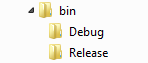
Conversely, Release mode is utilized for the production-ready build of the application. In this mode, the binary output undergoes optimization to enhance performance and reduce file size. The emphasis is on generating efficient and optimized code without the additional overhead of debug information. The Release configuration is tailored for optimal execution and deployment, ensuring optimal performance in a production environment.
Is Release mode is faster than Debug mode ?
The Release mode is specifically designed to apply optimizations and generate an optimized executable without including any debug data. This mode allows for extensive code transformations, potentially resulting in significant changes or even complete removal of portions of your code. As a consequence, the resulting executable may not perfectly align with the original written code. However, these optimizations contribute to improved runtime performance and efficiency in the Release mode compared to the Debug mode. By eliminating the overhead of debug information and applying various optimization techniques, the Release mode enhances the execution speed and overall performance of the application, making it more suitable for deployment in production environments.
What is .pdb files ?
Debug information in the form of a .pdb (Program Database File) file can be generated based on the selected compiler options. This .pdb file serves as a repository for debugging-related data and project state information, enabling incremental linking for programs built in Debug configuration. Specifically, when a VB.Net or C# program is compiled with debug mode enabled, a Program Database File is automatically created. This file contains essential information that aids in the debugging process, such as symbol tables, source code line mappings, and variable information. The .pdb file plays a crucial role in facilitating effective debugging and analysis of the program's behavior, providing valuable insights into its execution and assisting in the identification and resolution of issues during the development and testing stages.
In Asp.Net ?
It is important to note that Debug mode or Release mode in a web application is controlled by the web.config file, not your settings within Visual Studio.
e.g.
Conclusion
Using Debug and Release modes appropriately, developers can streamline the development and testing process through precise debugging capabilities in Debug mode, while achieving optimal performance and efficiency in Release mode for the final application build.
- C# Interview Questions (part-1)
- C# Interview Questions (part-2)
- C# Interview Questions (part-3)
- Difference between normal DLL and .Net DLL
- What is an Interface in C#
- Difference between Abstract Class and Interface in C#
- Difference between a thread and a process
- Delegates in C# with Examples
- Differences between a control and a component
- Differences between Stack and Heap
- What is .Net Reflection
- Globalization and Localization | C#
- What is .Net serialization
- Difference between web service and .net remoting
- Difference between managed and unmanaged code
- Difference between Shallow copy and Deep copy
- Use of System.Environment Class
- What is the difference between private and shared assembly?
- Does the .NET have in-built support for serialization?
- How to properly stop the Thread in C#?
- Why are there five tracing levels in System.Diagnostics.TraceSwitcher?
- Why is XmlSerializer so slow?
- How many types of Jit Compilers?