System.Diagnostics.TraceSwitcher
The System.Diagnostics.TraceSwitch Class offers a versatile multilevel switch that empowers developers to regulate tracing and debug output dynamically, eliminating the need for code recompilation. Tracing dumps can be remarkably extensive, posing a potential burden on the machine and hard drive, particularly in long-running applications. It is important to note that the TraceSwitch does not directly govern the Trace statements; instead, one must pass one of its properties into a WriteLineIf or WriteIf method to activate the desired level of tracing or debug output.
The TraceSwitch constructor take three values:
- Display Name
- Description
- Default Trace Value
The default value is 0
TraceSwitch
The level of a TraceSwitch can be configured by modifying the application configuration file, enabling you to utilize the designated TraceSwitch level within your application. Alternatively, you have the flexibility to instantiate a TraceSwitch directly within your code and manually set the desired level to effectively instrument a targeted section of your codebase. This TraceSwitch offers a comprehensive range of five distinct levels, spanning from None to Verbose, providing you with the ability to carefully fine-tune and customize the extent of tracing activities according to your specific requirements.
- TraceLevel.Error: Output error-handling messages.
- TraceLevel.Info Output: informational messages, warnings, and error-handling messages.
- TraceLevel.Off: Output no tracing and debugging messages.
- TraceLevel.Verbose: Output all debugging and tracing messages.
- TraceLevel.Warning: Output warnings and error-handling messages.
To configure a TraceSwitch, you can modify the application configuration file associated with your application. Within this file, you have the capability to add or remove a switch, establish the desired value for a switch, or effectively reset all previously defined switches within the application. This configuration process grants you the flexibility to precisely tailor the behavior of the TraceSwitch according to your specific requirements and preferences.
The configuration file should be formatted like the following example:
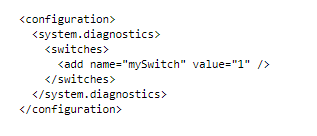
- C# Interview Questions (part-1)
- C# Interview Questions (part-2)
- C# Interview Questions (part-3)
- Difference between a Debug and Release build
- Difference between normal DLL and .Net DLL
- What is an Interface in C#
- Difference between Abstract Class and Interface in C#
- Difference between a thread and a process
- Delegates in C# with Examples
- Differences between a control and a component
- Differences between Stack and Heap
- What is .Net Reflection
- Globalization and Localization | C#
- What is .Net serialization
- Difference between web service and .net remoting
- Difference between managed and unmanaged code
- Difference between Shallow copy and Deep copy
- Use of System.Environment Class
- What is the difference between private and shared assembly?
- Does the .NET have in-built support for serialization?
- How to properly stop the Thread in C#?
- Why is XmlSerializer so slow?
- How many types of Jit Compilers?