Uncaught TypeError: Cannot set property
The error message "Uncaught TypeError: Cannot set property 'x' of undefined" typically occurs when you attempt to set a property on an object that is currently undefined. This error indicates that you are trying to access a property on a non-existent object. To address this error, you need to ensure that the object is defined before you attempt to set properties on it.
Reasons for this error
- Accessing Undefined Object: If you try to set a property on an object that is undefined, you will encounter this error.
- Incorrect Object Reference: If you reference an incorrect object or mistype the object's name, it might result in accessing an undefined object.
- Async Operations: In scenarios involving asynchronous operations, if you attempt to set properties on objects before they are fully created or initialized, you might encounter this error.
How to solve this error
- Object Initialization: Ensure that the object is properly initialized before attempting to set properties on it.
- Check Variable Scope: Verify that the object is within the scope where you are trying to set properties on it. Check for any reassignments that might result in the object becoming undefined.
- Async Handling: If dealing with asynchronous operations, make sure you wait for the object to be fully created or initialized before setting properties on it.
How can I determine if a variable is 'undefined' or 'null'?
In straightforward terms, null signifies the absence of a value, while undefined refers to a variable that has been declared but lacks a value assignment. Both null and undefined in JavaScript often lead to runtime errors due to not verifying the values of returned variables before using them. To prevent this, it's advisable to check variables for null or undefined before utilizing them, especially when you're uncertain about the availability of a value. If your goal is simply to confirm the existence of a value, you can employ the following approach:
will evaluate to true if value is not:
- null
- undefined
- NaN
- empty string ("")
- 0
- false
The above list represents all possible falsy values in ECMA-/Javascript .
If you do not know whether a variable exists (that means, if it was declared) you should check with the typeof operator . For instance:
ECMAScript 5 and ECMAScript 6
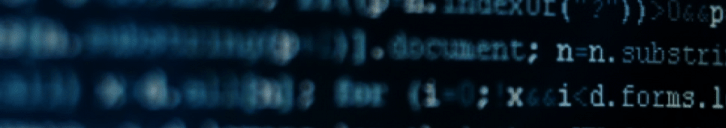
In newer JavaScript standards like ES5 and ES6 you can just say
- Boolean(0) //false
- Boolean(null) //false
- Boolean(undefined) //false
Here you can see all return false . So if you want to write conditional logic around a variable, just say
Here null or empty string or undefined will be handled efficiently.
Conclusion
The error message "Uncaught TypeError: Cannot set property" usually arises when an attempt is made to assign a value to a property of an object that is either undefined or null. This error occurs when trying to modify a property of a non-existent or non-modifiable object, highlighting the importance of ensuring proper object initialization and value checks to avoid such issues.