Multiple Lines String
Verbatim String Literal
A verbatim string literal in C# is denoted by an "@" character preceding a double-quote character. It allows the inclusion of escape characters and new lines without the need for escape sequences. A verbatim string literal begins with @" and concludes with a closing double-quote character. This unique string representation permits the inclusion of zero or more characters, including line breaks, tabs, and backslashes, exactly as they are written, without the need for escaping special characters. Verbatim string literals are particularly useful for defining paths, regular expressions, XML content, and any scenario where preserving the exact format is essential for readability and code maintenance.
Multiline String Literals
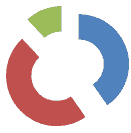
Have you encountered situations where the need to break a lengthy string into multiple lines arises? In the field of programming, this challenge is skillfully addressed through the use of Multiline String Literals, an elegant and efficient approach. By simply appending the "@" symbol before the literal, developers gain the ability to effortlessly span a string across various lines without the burden of employing escape characters or concatenation. Embracing Multiline String Literals significantly enhances the code's readability and maintainability, facilitating clear and organized presentation of textual content. Moreover, this feature effectively disables the escape mechanism, further streamlining the process and ensuring an unadulterated representation of the string. In sum, the utilization of Multiline String Literals proves invaluable for developers seeking a seamless and elegant solution to managing extensive textual data.
The following example demonstrates how to construct a multiline string literal.
Method 1: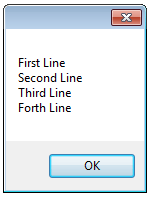
VB.Net
Method 1:In VB.Net you can use XML Literals to achieve a similar effect:
If you have any special characters included in the string , you should use a CDATA block.
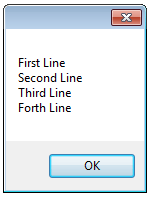
Escape double quotes in string
A verbatim string literal in C# is characterized by the presence of the "@" symbol, immediately followed by a double-quote character, followed by zero or more characters, and ultimately concluded with another closing double-quote character. This unique notation enables the representation of strings across multiple lines, making it easier to maintain readability and organization in the code. Additionally, a significant advantage of verbatim string literals lies in their capability to disable the escape mechanism. This means that any escape sequences present within the string, such as "", are treated as ordinary characters rather than special control characters. The combination of multiline support and escape sequence deactivation makes verbatim string literals an invaluable tool for programmers seeking elegant and hassle-free string representation in their C# code.
C#In VB.Net you put the quotes within another double quote.
- What is the root class in .Net
- How to set DateTime to null in C#
- How to convert string to integer in C#
- What's the difference between String and string in C#
- What is the best way to iterate over a Dictionary in C#?
- How to convert a String to byte Array in c#
- Detecting arrow keys in winforms C# and vb.net
- how to use enum with switch case c# vb.net
- Passing Data Between Windows Forms C# , VB.Net
- How to Autocomplete TextBox ? C# vb.net
- Autocomplete ComboBox c# vb.net
- How to convert an enum to a list in c# and VB.Net
- How to Save the MemoryStream as a file in c# and VB.Net
- How to parse an XML file using XmlReader in C# and VB.Net
- How to parse an XML file using XmlTextReader in C# and VB.Net
- Parsing XML with the XmlDocument class in C# and VB.Net
- How to check if a file exists in C# or VB.Net
- What is the difference between Decimal, Float and Double in .NET? Decimal vs Double vs Float
- How to Convert String to DateTime in C# and VB.Net
- How to Set ComboBox text and value - C# , VB.Net
- How to sort an array in ascending order , sort an array in descending order c# , vb.net
- Convert Image to Byte Array and Byte Array to Image c# , VB.Net
- How do I make a textbox that only accepts numbers ? C#, VB.Net, Asp.Net
- What is a NullReferenceException in C#?
- How to Handle a Custom Exception in C#
- Throwing Exceptions - C#
- Difference between string and StringBuilder | C#
- How do I convert byte[] to stream C#
- Remove all whitespace from string | C#
- How to remove new line characters from a string in C#
- Remove all non alphanumeric characters from a string in C#
- What is character encoding
- How to Connect to MySQL Using C#
- How convert byte array to string C#
- What is IP Address ?
- Run .bat file from C# or VB.Net
- How do you round a number to two decimal places C# VB.Net Asp.Net
- How do I encrypting and decrypting a string asp.net vb.net C# - Cryptography in .Net
- Type Checking - Various Ways to Check datatype of a variable typeof operator GetType() Method c# asp.net vb.net
- How do I automatically scroll to the bottom of a multiline text box C# , VB.Net , asp.net
- Difference between forEach and for loop
- How to convert a byte array to a hex string in C#?
- How to Catch multiple exceptions with C#