Python read, readline and readlines | Differences
Python allows you to read the contents of a file using methods such as:
- read()
- readline()
- readline()
Python read()
The read method reads the entire contents of a file and returns it as a string.
Python readline()
The readline method reads a single line from a file and returns it as a string. This means that if you use readline, you can read the contents of a file line by line, which can be useful for processing large files that do not fit in memory.
In the above example, the while loop continues to read lines from the file until readline returns an empty string, indicating the end of the file. The strip method is used to remove the line terminator from each line.
Python readlines()
The readline method reads a single line from a file and returns it as a string, while the readlines method reads the entire contents of a file and returns it as a list of strings, where each element of the list is a single line of the file.
You can see the difference of readline() and readlines() methods from the following example:
Python readlines reads the whole file into memory, which can be problematic if the file is very large. In such cases, it's usually better to use readline and process the file one line at a time. If you want to remove the line terminator characters (\n or \r\n) from each line, you can use the strip method:
Pros and Cons | read, readline, and readlines
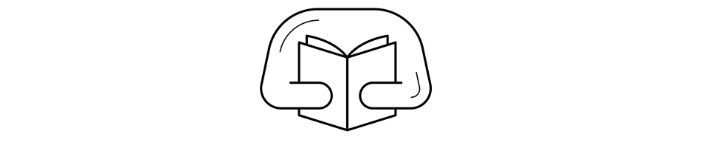
Python read() method:
Pros:- Simple and straightforward to use.
- Good for reading small files.
- Can consume a lot of memory if the file is large.
- The entire contents of the file must be stored in memory, which can lead to performance issues.
Python readline() method:
Pros:- Good for processing large files that do not fit in memory.
- Reads the file line by line, reducing memory usage.
- More complicated to use than read.
- Not as efficient for reading small files.
Python readlines():
Pros:- Good for reading small files.
- Returns the contents of the file as a list of strings, which makes it easy to work with the file's contents.
- Can consume a lot of memory if the file is large.
- The entire contents of the file must be stored in memory, which can lead to performance issues.
Conclusion
Reading operations for files involve the use of read(), readline(), and readlines() methods. read() retrieves the entire content as a single string, readline() reads one line at a time, and readlines() returns a list containing all lines in the file. These methods offer versatile ways to access and process file content.