How To Submit AJAX Forms with JQuery
Submitting a form using AJAX in jQuery enables you to send form data to a server and receive a response without having to reload the entire page. Here's a step-by-step explanation with examples:
HTML Form
Create an HTML form you want to submit.
jQuery AJAX Submission
Use jQuery to handle the form submission using AJAX. Prevent the default form submission behavior, gather form data, and send it to the server.
In this example, when the form is submitted, the submit event is caught by jQuery. The event.preventDefault() prevents the form from being submitted in the usual way. The serialize() method is used to gather form data.
 Browser View
Browser ViewThe $.ajax() function is then employed to send an asynchronous request to the server. You need to replace "your_server_endpoint.php" with the actual server endpoint URL. Upon success, the server response is displayed in the <div> element with the ID "result".
Full Source | jQuery
This way, when the user submits the form, the data is sent to the server using AJAX, and the response is displayed without a full page refresh.
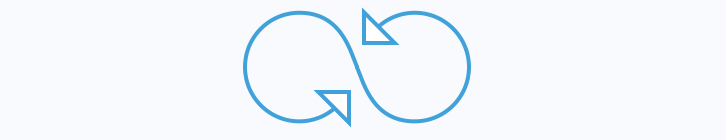
Remember to replace "your_server_endpoint.php" with your actual server endpoint URL and adjust the handling on the server side accordingly.
Conclusion
Submitting a form using AJAX in jQuery provides a smoother and more dynamic user experience by allowing data exchange with the server without reloading the entire page.
- How to get input textbox value using jQuery
- JQuery Get Selected Dropdown Value on Change Event
- How can I get the ID of an element using jQuery
- Open Bootstrap modal window on Button Click Using jQuery
- How to select an element with its name attribute | jQuery
- How to get the data-id attribute using jQuery
- How to disable/enable submit button after clicked | jQuery
- How to replace innerHTML of a div using jQuery
- How to get the value of a CheckBox with jQuery
- How to wait 'X' seconds with jQuery?
- How to check if an enter key is pressed with jQuery
- How to allow numbers only in a Text Box using jQuery
- How to dynamically create a div in jQuery?