How do I get the value of a textbox using jQuery
In jQuery, there are multiple approaches available to retrieve the current value of an input element.
The jQuery val() method serves the purpose of retrieving the value of an element. This function is versatile in both setting and retrieving values. When used to retrieve values, it returns the value attribute of the first element in the selection. Typically, the val() method is employed with HTML form elements for effective data manipulation.
 Browser View
Browser ViewUsing JavaScript
If you want to use straight JavaScript to get the value, here is how:
Using DOM element
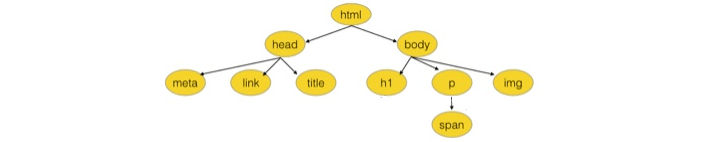
The following method shows how you can use this one directly on your input element.
Set the value in an input text box | jQuery
You can use various methods to set current value of an input element in jQuery.
 Browser View
Browser ViewConclusion
To acquire the content of a textbox using jQuery, the val() method proves invaluable. By employing this method, you can seamlessly retrieve the value attribute of the specified input element, effectively obtaining the textbox's content for further processing.
- JQuery Get Selected Dropdown Value on Change Event
- How to submit a form using ajax in jQuery
- How can I get the ID of an element using jQuery
- Open Bootstrap modal window on Button Click Using jQuery
- How to select an element with its name attribute | jQuery
- How to get the data-id attribute using jQuery
- How to disable/enable submit button after clicked | jQuery
- How to replace innerHTML of a div using jQuery
- How to get the value of a CheckBox with jQuery
- How to wait 'X' seconds with jQuery?
- How to check if an enter key is pressed with jQuery
- How to allow numbers only in a Text Box using jQuery
- How to dynamically create a div in jQuery?