What is pass statement in Python?
The pass statement serves as a placeholder that signifies no action or functionality. It is commonly utilized when a syntactical requirement, such as a function or conditional statement, needs to be included in the code, but the actual implementation is yet to be defined. By using pass, the programmer can temporarily satisfy the syntax requirements without affecting the program's behavior or causing any errors.
Using pass With Conditional Statement
Following is an example of how the pass statement can be used:
In the above example, if the condition is True, some code will be executed. If the condition is False, the pass statement will be executed, indicating that no action is needed at this time.
Pass statement inside a function
Another common use of the pass statement is in creating empty functions that will be filled in later.
In the above example, the my_function() function has been defined, but the body of the function has not been implemented yet. The pass statement serves as a placeholder until the function is fully implemented.
Pass statement inside the class
Similarly, the pass statement can be used in class definitions to indicate that the body of the function or class will be implemented later.
In the above case, the pass statement indicates that the body of the class will be added later and allows the programmer to create a syntactically correct definition without having to provide an empty body.
Pass statement inside the loop
In addition to its usage as a placeholder in functions or conditional statements, the pass statement in Python can also be employed within loops to indicate a block of code where no action is required. When the pass statement is encountered inside a loop, the interpreter skips over that iteration and proceeds to the next one, effectively bypassing any code execution for that particular iteration. This can be useful in situations where a loop structure is necessary, but the specific logic or operation for that iteration is not yet defined or necessary.
Following is an example of how the pass statement can be used inside a loop:
In the above example, the for loop iterates over the values 0 to 4. When i is equal to 2, the pass statement is executed and the interpreter moves on to the next iteration of the loop without taking any action for that iteration. For all other values of i, the print() statement is executed.
Pass statement inside a nested loop
Similarly, the pass statement can be used inside other types of loops, such as while loops or nested loops.
Following is an example of how the pass statement can be used inside a nested loop:
In the above example, the outer for loop iterates over the values 0 to 2, and the inner for loop iterates over the values 0 to 2 for each value of i. When j is equal to 1, the pass statement is executed and the interpreter moves on to the next iteration of the inner loop without taking any action for that iteration. For all other values of j, the print() statement is executed, outputting a pair of values (i, j).
A practical example of Python pass statement usage
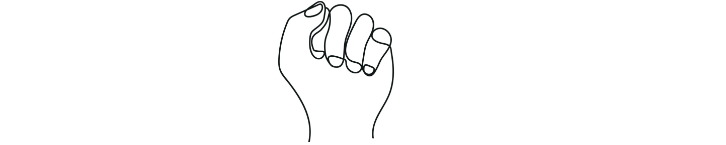
Following is an example Python program that uses pass statement in different scenarios:
In the above example, define a class called MyClass that has a constructor method, a placeholder function called my_function, and a placeholder loop called my_loop. Also demonstrate the usage of pass in different scenarios.
In my_loop method, use pass as a placeholder for the loop implementation. When the loop is completed, print a message to indicate that the loop has completed.
In the first example usage of pass in condition, use it to indicate that no action is needed if x is less than or equal to 10.
In the second example usage of pass in loop, use it to skip even numbers and print only the odd numbers.
Difference: pass and continue statements in Python
While both pass and continue statements are used in Python to control the flow of the program, there are some key differences between them:
pass statement:
The pass statement in Python serves as a placeholder to indicate a block of code where no action is required. When encountered, the interpreter will simply proceed to the next line of code without executing any specific action associated with the pass statement. It is commonly used in situations where a statement is syntactically required, such as in empty function or class definitions, but no actual implementation is needed at that point.
continue statement:
The continue statement in Python is utilized within a loop to bypass the remaining code in the current iteration and proceed to the next iteration. When encountered, the interpreter ignores any subsequent code within the current loop iteration and proceeds directly to the next iteration. This allows for selective execution of loop iterations based on certain conditions or criteria.
Following is an example to illustrate the difference between pass and continue statements:
In the above example, the for loop iterates over the values 0 to 4. When i is equal to 2, the pass statement is executed and the interpreter moves on to the next iteration of the loop without taking any action for that iteration. When i is equal to 3, the continue statement is executed and the interpreter skips over any remaining code in the current iteration and moves on to the next iteration of the loop. For all other values of i, the print() statement is executed.
The key distinction between the pass and continue statements in Python lies in their purposes. The pass statement serves as a placeholder for code blocks where no action is required, whereas the continue statement is utilized within loops to bypass the remaining code in the current iteration and proceed to the next iteration. While pass allows for syntactical requirements without executing any specific action, continue alters the flow of execution in loops by skipping over certain iterations.
Conclusion
The pass statement in Python serves as a placeholder that allows for syntactical requirements without executing any specific action. It is commonly used when a statement is needed but no action is necessary, such as in empty function or class definitions. The pass statement ensures code correctness and provides a way to indicate that a particular block of code will be implemented later.
- Python print statement "Syntax Error: invalid syntax"
- Installing Python Modules with pip
- How to get current date and time in Python?
- No module named 'pip'
- How to get the length of a string in Python
- ModuleNotFoundError: No module named 'sklearn'
- ModuleNotFoundError: No module named 'cv2'
- Python was not found; run without arguments
- Attempted relative import with no known parent package
- TypeError: only integer scalar arrays can be converted to a scalar index
- A value is trying to be set on a copy of a slice from a DataFrame
- ValueError: setting an array element with a sequence
- Indentationerror: unindent does not match any outer indentation level
- Valueerror: if using all scalar values, you must pass an index
- ImportError: libGL.so.1: cannot open shared object file: No such file or directory
- Python Try Except | Exception Handling
- Custom Exceptions in Python with Examples
- Python String replace() Method
- sqrt Python | Find the Square Root in Python
- Read JSON file using Python
- Binary search in Python
- Defaultdict in Python
- Int Object is Not Iterable – Python Error
- os.path.join in Python
- TypeError: int object is not subscriptable
- Python multiline comment
- Typeerror: str object is not callable
- Python reverse List
- zip() in Python for Parallel Iteration
- strftime() in Python
- Typeerror: int object is not callable
- Python List pop() Method
- Fibonacci series in Python
- Python any() function
- Python any() Vs all()
- Python Lowercase - String lower() Method
- Modulenotfounderror: no module named istutils.cmd
- Append to dictionary in Python : Key/Value Pair
- timeit | Measure execution time of small code
- Python Decimal to Binary
- GET and POST requests using Python
- Difference between List VS Set in Python
- How to Build Word Cloud in Python?
- Binary to Decimal in Python
- Modulenotfounderror: no module named 'apt_pkg'
- Convert List to Array Python