SettingWithCopyWarning in Pandas
It is essential to recognize that the SettingWithCopyWarning is a warning rather than an error in Python. To handle this warning appropriately, you can safely disable it by utilizing the specified assignment.
- None : ignoring the warning
- "warn" : printing a warning message
- "raise" : raising an exception
Chained Assignment
A chained assignment is employed to assign values to a series of variables. The purpose of the SettingWithCopyWarning is to identify and raise flags for "chained assignment" operations, which can potentially lead to unintended behavior and unexpected results in Python.
ExampleLets' create a DataFrame with values.
Retrieve the items whose price is greater than 500.
Then, try to update Discount upto 50% whose Price is greater than 500.
Then you will get the SettingWithCopyWarning warning:
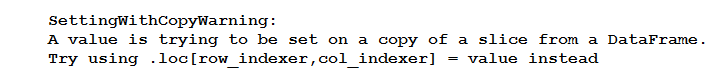
The underlying issue triggering the "SettingWithCopyWarning: A value is trying to be set on a copy of a slice from a DataFrame." warning is the difficulty in predicting whether a view or a copy of the data is returned during chained indexing operations. In this particular case, the warning was raised due to the combination of two consecutive indexing operations.
The warning becomes more apparent when using [] (square brackets) twice in succession; however, the same issue can arise when employing other access methods like .loc[], .iloc[], and similar approaches. The key concern lies in the ambiguity of whether the operation returns a view or a copy of the data, leading to the raised warning. Here, the chained operations are:
As mentioned in the warning "Try using .loc[row_indexer,col_indexer] = value instead", you can solve this issue by using df.loc[].
Then you can see the DataFrame updated without any warning.

What really happend?
When you using df.loc[] ...
It becomes...
In the above code, with a single __setitem__ call to DataFrame.
When you using....
It becomes...
The code mentioned earlier triggered the "SettingWithCopyWarning" warning due to the uncertainty surrounding whether the getitem operation returns a view or a copy of the data. This ambiguity can subsequently affect the setitem operation, potentially leading to unexpected behavior or errors.
DataFrame View Vs Copy
When filtering Pandas DataFrames, it is possible to slice or index a frame, which can result in either a "view" or a "copy" being returned. A "view" represents a perspective of the original data, and modifications to the view may impact the original data. On the other hand, a "copy" is an independent replication of the original data, so any alterations to the copy will not affect the original data, and vice versa.
How to suppress the SettingWithCopyWarning warning?
To alter the behavior of the SettingWithCopyWarning warning, you can utilize the pd.options.mode.chained_assignment setting with three available options: "raise," "warn," or None.
- raise : raises a SettingWithCopyException.
- warn : issues a SettingWithCopyWarning (default).
- None : suppresses the warning.
Conclusion
SettingWithCopyWarning is a warning in Pandas that alerts users about potential issues with chained assignment operations when filtering DataFrames. It occurs when slicing or indexing operations may return either a "view" or a "copy" of the data, leading to ambiguity in data modifications.
- ImportError: No module named pandas
- UnicodeDecodeError while reading CSV file
- How to fix CParserError: Error tokenizing data
- ValueError: cannot reindex from a duplicate axis
- How to fix "Unnamed: 0" column in a pandas DataFrame
- ValueError: cannot convert float NaN to integer
- ValueError: Unknown label type: 'unknown'
- ValueError: Length of values does not match length of index
- ValueError: The truth value of an array with more than..
- Attributeerror: 'dataframe' object has no attribute 'concat'