Syntax error on print with Python 3
In Python 3.x releases, there have been changes in syntax compared to the older Python 2.x releases. Notably, the print statement has been replaced with the print() function, requiring the use of parentheses when invoking the function.
Usage
In Python 3,
gives "Syntax Error: invalid syntax"
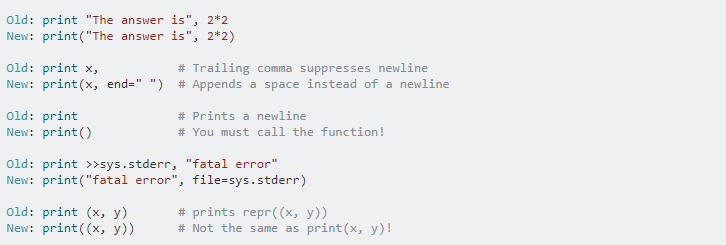
from __future__ import print_function
Ensuring compatibility between Python 3.x and older Python 2.x versions is vital in maintaining smooth program execution. When employing the print() function within your code, it is prudent to import the function as a good practice, as this safeguards against potential errors that may arise when Python 2.x users attempt to execute the program. By adopting this proactive approach, you mitigate the risk of discrepancies in print statement handling and foster a more seamless experience for users across different Python environments.
To ensure compatibility and enable the use of the print() function from Python 3 in Python 2.x, the "from future import print_function" statement is employed. By incorporating this statement at the beginning of the file, fundamental language modifications are communicated to the compiler right from the start, allowing your code to seamlessly function on both Python 2.x and Python 3.x environments. This proactive approach guarantees a smooth execution across versions and ensures your code remains adaptable to the evolving Python ecosystem.
A future statement holds a special significance during the compilation process, enabling the implementation of altered semantics for core constructs through the generation of distinct code. In some instances, the introduction of a new feature might introduce incompatible syntax, necessitating the compiler to parse the module differently. As these decisions fundamentally impact the code's behavior, they must be addressed at compile time and cannot be deferred to runtime.
Conclusion
When using Python 3, a syntax error occurs if the print statement from Python 2 is mistakenly used without parentheses. To rectify this, the print() function should be utilized to ensure compatibility and proper execution in Python 3.
- Installing Python Modules with pip
- How to get current date and time in Python?
- No module named 'pip'
- How to get the length of a string in Python
- ModuleNotFoundError: No module named 'sklearn'
- ModuleNotFoundError: No module named 'cv2'
- Python was not found; run without arguments
- Attempted relative import with no known parent package
- TypeError: only integer scalar arrays can be converted to a scalar index
- A value is trying to be set on a copy of a slice from a DataFrame
- ValueError: setting an array element with a sequence
- Indentationerror: unindent does not match any outer indentation level
- Valueerror: if using all scalar values, you must pass an index
- ImportError: libGL.so.1: cannot open shared object file: No such file or directory
- Python Try Except | Exception Handling
- Custom Exceptions in Python with Examples
- Python String replace() Method
- sqrt Python | Find the Square Root in Python
- Read JSON file using Python
- Binary search in Python
- Defaultdict in Python
- Int Object is Not Iterable – Python Error
- os.path.join in Python
- TypeError: int object is not subscriptable
- Python multiline comment
- Typeerror: str object is not callable
- Python reverse List
- zip() in Python for Parallel Iteration
- strftime() in Python
- Typeerror: int object is not callable
- Python List pop() Method
- Fibonacci series in Python
- Python any() function
- Python any() Vs all()
- Python pass Statement
- Python Lowercase - String lower() Method
- Modulenotfounderror: no module named istutils.cmd
- Append to dictionary in Python : Key/Value Pair
- timeit | Measure execution time of small code
- Python Decimal to Binary
- GET and POST requests using Python
- Difference between List VS Set in Python
- How to Build Word Cloud in Python?
- Binary to Decimal in Python
- Modulenotfounderror: no module named 'apt_pkg'
- Convert List to Array Python