Button Control | VB.Net
Windows Forms controls are invaluable, reusable components that encapsulate various aspects of user interface functionality, catering to client-side Windows applications. Among these controls, Buttons stand out as essential interactive components that facilitate user interaction within an application.
Clickable Element
A Button control represents a visually distinct and clickable element, allowing users to initiate communication with the application. By clicking and subsequently releasing the Button, users can trigger specific actions or functions within the program. This interactive behavior serves as a crucial mechanism for engaging with the application's features and functionality.
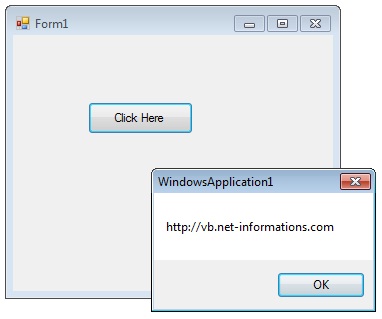
The Button control represents a standard button that reacts to a Click event. A Button can be clicked by using the mouse, ENTER key, or SPACEBAR if the button has focus.
When you want to change display text of the Button , you can change the Text property of the button.
Similarly if you want to load an Image to a Button control , you can code like this.
The following vb.net source code shows how to change the button Text property while Form loading event and to display a message box when pressing a Button Control.
Full Source VB.NETConclusion
Buttons, as part of the Windows Forms controls, play a vital role in enhancing the user experience and enabling seamless communication between the user and the application. Their intuitive nature and versatility make them a cornerstone of user interface design, enabling developers to create dynamic and interactive Windows applications.
- Visual Studio IDE
- How to Create a VB.Net Windows Forms Application
- Label Control | VB.Net
- VB.Net TextBox Control
- VB.Net ComboBox Control
- VB.Net ListBox Control
- VB.Net Checked ListBox Control
- VB.Net RadioButton Control
- VB.Net CheckBox Control
- VB.Net PictureBox Control
- VB.Net ProgressBar Control
- VB.Net ScrollBars Control
- VB.Net DateTimePicker Control
- VB.Net Treeview Control
- VB.Net ListView Control
- VB.Net Menu Control
- VB.Net MDI Form
- VB.Net Color Dialog Box
- VB.Net Font Dialog Box
- VB.Net OpenFile Dialog Box
- VB.Net Print Dialog Box
- KeyPress event in VB.NET
- How to create Dynamic Controls in VB.NET ?
- How do i keep a form on top of others
- Timer Control - VB.Net