Font Dialog Box in VB.Net
Dialog boxes are user interface elements that typically feature a title bar, an optional main instruction, various controls within the content area, and commit buttons. They serve as interactive windows that allow users to provide input or make selections based on specific criteria or preferences.
The Font dialog box, a specific type of dialog box, offers users the ability to customize and select attributes for a logical font. It provides a comprehensive set of options for font customization, including font family selection, associated font styles (such as bold or italic), point size adjustment, visual effects, and even the choice of a specific script.
Font families
Within the Font dialog box, users can explore different font families available on their system and choose the desired font style combinations to meet their specific design or readability requirements. They can also adjust the point size of the font to determine the desired visual appearance.
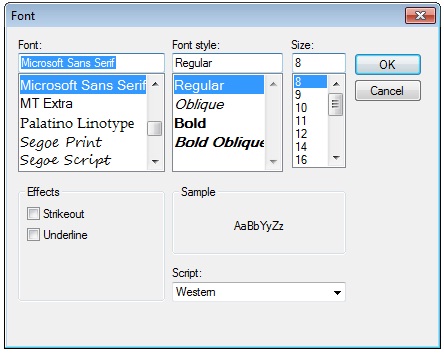
The Font dialog box allows users to apply visual effects to the selected font, such as underline or strikeout. These effects enhance the visual presentation of the text, enabling users to add emphasis or decorative elements to the displayed content.
Also, the Font dialog box provides options for selecting a specific script. This allows users to work with fonts tailored for different writing systems or languages, ensuring proper rendering and compatibility with the intended text.
The following VB.Net program invites a Font Dialog Box and retrieve the selected Font Name and Font Size.
Full Source VB.NETConclusion
Incorporating the Font dialog box in your VB.Net application, you enable users to have precise control over the appearance and style of text within their documents, interfaces, or other content. The Font dialog box offers a user-friendly and comprehensive interface for font customization, empowering users to create visually appealing and readable text elements that align with their preferences and requirements.
- Visual Studio IDE
- How to Create a VB.Net Windows Forms Application
- Label Control | VB.Net
- VB.Net Button Control
- VB.Net TextBox Control
- VB.Net ComboBox Control
- VB.Net ListBox Control
- VB.Net Checked ListBox Control
- VB.Net RadioButton Control
- VB.Net CheckBox Control
- VB.Net PictureBox Control
- VB.Net ProgressBar Control
- VB.Net ScrollBars Control
- VB.Net DateTimePicker Control
- VB.Net Treeview Control
- VB.Net ListView Control
- VB.Net Menu Control
- VB.Net MDI Form
- VB.Net Color Dialog Box
- VB.Net OpenFile Dialog Box
- VB.Net Print Dialog Box
- KeyPress event in VB.NET
- How to create Dynamic Controls in VB.NET ?
- How do i keep a form on top of others
- Timer Control - VB.Net