RadioButton Control in VB.Net
A radio button, also known as an option button, is a graphical user interface element that offers users the ability to select only one option from a predefined set of choices. When a user clicks on a radio button, it becomes "checked," indicating the user's selection, while all other radio buttons within the same group become "unchecked." This exclusive selection behavior distinguishes radio buttons from check boxes.
Radio buttons and check boxes
Radio buttons and check boxes serve different purposes in user interfaces. Radio buttons are ideal when you want the user to choose a single option from a set of alternatives. In contrast, check boxes are suitable when you want the user to select multiple options that are independently applicable.
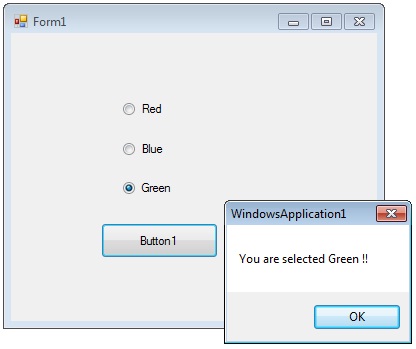
Similar to check boxes, radio buttons possess a Checked property that reflects whether the radio button is currently selected or not. This property allows you to programmatically determine the state of a radio button and perform corresponding actions based on the user's selection.
Full Source VB.NETConclusion
You can enhance the user experience by providing clear and intuitive options for selecting a single choice among several alternatives. Understanding the distinction between radio buttons and check boxes enables you to employ the appropriate control for different scenarios, ensuring a streamlined and user-friendly interface.
- Visual Studio IDE
- How to Create a VB.Net Windows Forms Application
- Label Control | VB.Net
- VB.Net Button Control
- VB.Net TextBox Control
- VB.Net ComboBox Control
- VB.Net ListBox Control
- VB.Net Checked ListBox Control
- VB.Net CheckBox Control
- VB.Net PictureBox Control
- VB.Net ProgressBar Control
- VB.Net ScrollBars Control
- VB.Net DateTimePicker Control
- VB.Net Treeview Control
- VB.Net ListView Control
- VB.Net Menu Control
- VB.Net MDI Form
- VB.Net Color Dialog Box
- VB.Net Font Dialog Box
- VB.Net OpenFile Dialog Box
- VB.Net Print Dialog Box
- KeyPress event in VB.NET
- How to create Dynamic Controls in VB.NET ?
- How do i keep a form on top of others
- Timer Control - VB.Net