Treeview Control in VB.Net
The TreeView control in VB.Net serves as a valuable tool for displaying hierarchical and tree-like information, such as a directory hierarchy or organizational structure. It provides a structured and visually appealing representation of data that follows a parent-child relationship.
In a TreeView, the top level consists of root nodes. These root nodes can be expanded or collapsed to reveal or hide their child nodes, depending on whether the nodes have any child nodes attached to them. The expansion and collapsing of nodes can be accomplished by clicking on the plus (+) button next to a TreeNode, if one is displayed, or programmatically using the TreeNode.Expand method.
Expanding a parent node in a TreeView makes its child nodes visible, enabling users to explore the hierarchical structure. This hierarchical display allows for the organization and navigation of complex data sets in a user-friendly manner.
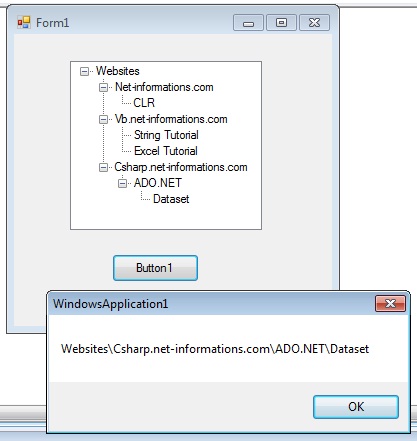
The user can expand the TreeNode by clicking the plus sign (+) button, if one is displayed next to the TreeNode, or you can expand the TreeNode by calling the TreeNode.Expand method. When a parent node is expanded, its child nodes are visible. You can also navigate through tree views with various properties: FirstNode, LastNode, NextNode, PrevNode, NextVisibleNode, PrevVisibleNode.
TreeView control Properties
In addition to expanding and collapsing nodes, the TreeView control provides various properties that facilitate navigation within the tree structure. These properties include:
- FirstNode: Represents the first node in the TreeView.
- LastNode: Represents the last node in the TreeView.
- NextNode: Retrieves the next sibling node in the TreeView.
- PrevNode: Retrieves the previous sibling node in the TreeView.
- NextVisibleNode: Retrieves the next visible node in the TreeView, considering the expanded and collapsed state of nodes.
- PrevVisibleNode: Retrieves the previous visible node in the TreeView, considering the expanded and collapsed state of nodes.
The fullpath method of treeview control provides the path from root node to the selected node.
Tree nodes can optionally display check boxes. To display the check boxes, set the CheckBoxes property of the TreeView to true.
The following Vb.Net program shows a simple demonstration of treeview control.
Full Source VB.NETConclusion
The TreeView control in VB.Net provides an intuitive and organized way to display and interact with hierarchical data. Its expandable and collapsible nodes, along with navigation properties, facilitate efficient exploration and manipulation of tree-like information within your application.
- Visual Studio IDE
- How to Create a VB.Net Windows Forms Application
- Label Control | VB.Net
- VB.Net Button Control
- VB.Net TextBox Control
- VB.Net ComboBox Control
- VB.Net ListBox Control
- VB.Net Checked ListBox Control
- VB.Net RadioButton Control
- VB.Net CheckBox Control
- VB.Net PictureBox Control
- VB.Net ProgressBar Control
- VB.Net ScrollBars Control
- VB.Net DateTimePicker Control
- VB.Net ListView Control
- VB.Net Menu Control
- VB.Net MDI Form
- VB.Net Color Dialog Box
- VB.Net Font Dialog Box
- VB.Net OpenFile Dialog Box
- VB.Net Print Dialog Box
- KeyPress event in VB.NET
- How to create Dynamic Controls in VB.NET ?
- How do i keep a form on top of others
- Timer Control - VB.Net