Visual Studio IDE
Visual Studio is an immensely robust and adaptable programming environment that encompasses a comprehensive array of tools, carefully designed to facilitate the swift and efficient development of programs. This feature-rich platform not only provides a suite of tools that aid in the creation and modification of program code but also offers the capability to detect and rectify errors present within your programs.
Prior to embarking on your journey to explore deeper into the field of VB.NET programming, it is crucial to acquaint yourself with the development environment and familiarize yourself with the indispensable programming tools integrated into the Visual Studio IDE. By gaining a thorough understanding of these frequently utilized tools, you will be equipped with the necessary foundation to navigate and utilize the potential of Visual Studio effectively.
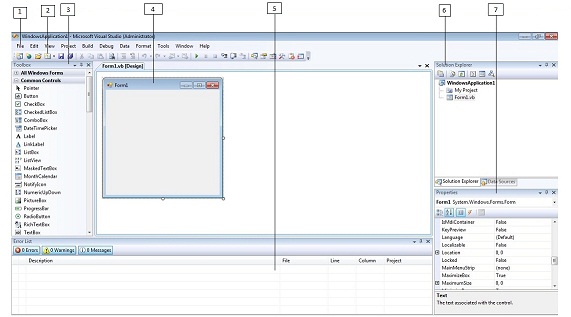
- 1. Menu Bar
- 2. Standard Toolbar
- 3. ToolBox
- 4. Forms Designer
- 5. Output Window
- 6. Solution Explorer
- 7. Properties Window
Integrated Development Environment (IDE)
The Visual Basic.NET Integrated Development Environment (IDE) is carefully crafted as an assemblage of diverse windows, each serving a distinct purpose. Within this harmonious composition, certain windows are dedicated to the composition of code, allowing programmers to articulate their logic, while others are tailored specifically for designing visually captivating and intuitive interfaces. Additionally, there exist windows that offer a comprehensive overview of files or classes within your application, enabling a holistic understanding of the project's structure.
Conclusion
Visual Studio, as a whole, adeptly organizes your work into projects and solutions. A solution, acting as a cohesive unit, has the capacity to encompass multiple projects, exemplifying scenarios where a dynamic link library (DLL) and an executable, reliant upon said DLL, coexist within a single solution. As you explore deeper into subsequent chapters, you will acquire valuable insights into how to effectively utilize these intrinsic features of Visual Studio to meet your programming requirements.
- How to Create a VB.Net Windows Forms Application
- Label Control | VB.Net
- VB.Net Button Control
- VB.Net TextBox Control
- VB.Net ComboBox Control
- VB.Net ListBox Control
- VB.Net Checked ListBox Control
- VB.Net RadioButton Control
- VB.Net CheckBox Control
- VB.Net PictureBox Control
- VB.Net ProgressBar Control
- VB.Net ScrollBars Control
- VB.Net DateTimePicker Control
- VB.Net Treeview Control
- VB.Net ListView Control
- VB.Net Menu Control
- VB.Net MDI Form
- VB.Net Color Dialog Box
- VB.Net Font Dialog Box
- VB.Net OpenFile Dialog Box
- VB.Net Print Dialog Box
- KeyPress event in VB.NET
- How to create Dynamic Controls in VB.NET ?
- How do i keep a form on top of others
- Timer Control - VB.Net