How to include JavaScript file into another
To include a JavaScript file into another, you can use the HTML <script> tag. This allows you to reuse code from one file in multiple parts of your project. Here's a more detailed explanation with examples:
Example of Including JavaScript File
Let's say you have two JavaScript files: main.js and helper.js. You want to include the code from helper.js into main.js.
helper.js:Including JavaScript File
In your HTML file, you include the JavaScript files using the <script> tag. Make sure to include the helper.js file before the main.js file since the code in main.js relies on the functions defined in helper.js.
index.html:When the HTML page is loaded, it first loads the helper.js file, which defines the showMessage function. Then, it loads the main.js file, which uses the showMessage function to display an alert.
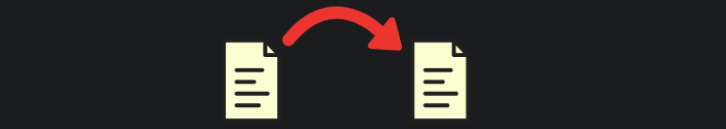
This way, you've included the code from the helper.js file into the main.js file, allowing you to reuse the function across different parts of your project.
Keep in mind that the order of inclusion matters. Scripts are executed in the order they are loaded. If main.js relies on functions or variables from helper.js, ensure that helper.js is included before main.js.
Conclusion
To include a JavaScript file within another, utilize the HTML <script> tag. By specifying the external file's source using the src attribute, you can integrate its functionality into the main script. This enables reusability and code organization, where the order of inclusion is essential when dependencies exist.
- JavaScript Popup Boxes
- Opening a new window in JavaScript
- How to Create Drop-Down Lists in JavaScript
- Print the content of a Div using JavaScript/jQuery
- How to get the current URL using JavaScript ?
- How to Detect a Mobile Device with JavaScript/jQuery
- How to validate an email address in JavaScript
- JavaScript Array Iteration
- How to Remove a Specific Item from an Array in JavaScript
- What is JavaScript closures?
- How To Remove a Property from a JavaScript Object
- How to get selected value from Dropdown list in JavaScript
- How do I get the current date in JavaScript?
- How to Open URL in New Tab | JavaScript
- How to delay/wait/Sleep in code execution | JavaScript
- How to round to at most 2 decimal places | JavaScript
- How to convert string to boolean | JavaScript
- How to check undefined in JavaScript?
- How To Copy to Clipboard | JavaScript
- How to encode a URL using JavaScript?
- How to force Input field to enter numbers only | JavaScript
- How to create multiline string in JavaScript
- How to Check for an Empty String in JavaScript?