How long can a URL be?
The length of a URL can vary depending on the browser being used, as different browsers may have their own URL length limits. A URL is a character string that serves as a reference to a specific resource, and web browsers display it in the address bar above the web page. To ensure compatibility across various client and server software, it is advisable to keep URLs under 2000 characters, as extremely long URLs are often prone to errors.
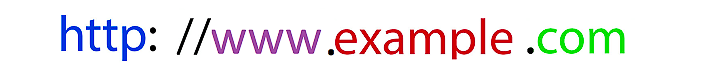
There is no universal maximum URL length specified in the HTTP protocol. However, practical limits are imposed by web browsers and server software. The maximum length of a URL is determined by what the client browser and server software choose to support, and this can vary widely. For example, HTML3 imposes a 1024-character limit to attribute values, while HTML4 does not have such a restriction. As a result, it is essential to be mindful of the URL length and consider the compatibility of different browsers and server configurations.
Chrome
Google Chrome browser sets a maximum length of 2MB for URLs for practical reasons and to prevent denial-of-service issues in inter-process communication. However, the omnibox in Chrome, which displays URLs, limits the display to 32kB (kMaxURLDisplayChars) on most platforms. On VR platforms, a 1kB limit is used for URL display. This is done to ensure a smooth and efficient browsing experience while still accommodating a wide range of URLs within reasonable limits.
Firefox
In Firefox, the maximum length for URLs appears to be unlimited. While the location bar in Windows Firefox 1.5.x stops displaying the URL after 65,536 characters, longer URLs will still work and be functional. This means that Firefox can handle URLs longer than the displayed limit, allowing users to access and interact with websites using URLs beyond the visible range in the location bar.
Internet Explorer
The 2,083 character limit for URLs is specific to Internet Explorer, and it applies to all versions up to 7.0. Microsoft has specified that the maximum length of a URL in Internet Explorer is 2,083 characters, with a maximum of 2048 characters in the path portion of the URL. This limitation can impact the display and accessibility of longer URLs in Internet Explorer, and users should be aware of this constraint when working with URLs in the browser.
Safari
While it's true that certain web browsers may support URLs with lengths beyond the 2,083 character limit, it's important to note that the behavior can vary across different browsers and web servers. Some browsers may allow longer URLs, but there might still be practical limitations imposed by the server, proxies, or other network components.
In practice, it's generally recommended to keep URLs reasonably short and within the limits specified by common web standards (e.g., 2,083 characters for Internet Explorer). Very long URLs can become difficult to manage, share, and handle by various systems, so it's best to adhere to standard URL length guidelines whenever possible to ensure optimal compatibility and functionality across different browsers and platforms.
Opera
Opera allows for URLs with very long lengths, beyond what other browsers typically support. However, it's important to remember that just because a browser allows for longer URLs doesn't mean it's a recommended practice.
Using extremely long URLs can still lead to potential issues with usability, compatibility, and performance. While Opera may handle URLs of up to 190,000 characters, other browsers and web servers might not handle such long URLs as effectively, leading to potential problems with displaying, sharing, and processing the URLs.
Conclusion
In general, it's advisable to follow common web standards and keep URLs within reasonable lengths to ensure widespread compatibility and avoid potential problems with different web browsers and systems.
- How to Print Screen
- How to View Hidden Files in Windows 11, 10, 8 and 7
- Fahrenheit to Celsius Temperatire Conversion Formula
- How to zip files - Compress and uncompress files
- How to Use Robocopy
- How to WMIC ?
- How to recover deleted files
- Microsoft Outlook POP3 Settings, Microsoft Outlook IMAP Settings
- How to Update Windows 11
- What is Three-Tier Architecture ?
- What Is an API (Application Program Interface) ?
- Differences Between HTML4 And HTML5
- How to choose the best antivirus software
- How to Embed a YouTube Video in Your Website
- what is the difference between x64 and x86
- Learn Multiplication of Tables
- What is a Proxy Server?
- How to use a Google Android phone as a Wi-Fi hotspot
- How to automatically redirect a Web Page to another URL
- How to Download YouTube Videos
- What is a Phishing Attack ? How can I avoid them?
- What is a Call To Action?
- What's the Difference Between JPG and PNG?
- What Is a "500 Internal Server Error" and How Do I Fix It?
- What is the difference between OTF and TTF fonts
- How to enable flash player on chrome
- How to Select a Video Editing Software
- Why am I getting a "Your connection is not private error" in Chrome
- How to block "Deceptive site ahead" security error?
- Crypto for beginners: What is cryptocurrency?
- What is Bitcoin and how does it work?
- How to fix HTTP Error 502 Bad gateway
- GET url returns "data:text/html,chromewebdata"
- Chrome:Your Clock Is Ahead / Your Clock Is Behind Error
- How to fix ERR_UNKNOWN_URL_SCHEME
- SSL Error on Port 443
- How to Fix This Site Can't Be Reached Error in Chrome
- A disk read error occurred, Press Ctrl+Alt+Del to restart
- How to use System Restore on Windows 10
- What is HTTP error 503 and how do you fix it?
- How to get help in Windows 10
- How To Disable Windows 10 Forced Updates
- How to Fix Google Chrome Error - ERR_SSL_PROTOCOL_ERROR
- How to reset windows 10 password
- What is Blockchain?
- How To Fix: ERR_PROXY_CONNECTION_FAILED
- Unable to send mail through smtp.gmail.com
- How to fix DNS_PROBE_FINISHED_NXDOMAIN
- How to use GTMetrix to Speed up Your Website?
- How to fix System Thread Exception Not Handled Error
- How to fix ERR_INTERNET_DISCONNECTED Error
- WiFi Connected But No Internet Access – How to Fix?
- How to fix a HTTP Error 400: Bad Request?
- What is Deprecation
- How to Fix a 403 Forbidden Error
- SSL Certificate Problem: Unable to get Local Issuer Certificate
- How to Fix the ERR_CONNECTION_TIMED_OUT Error
- What does localhost:8080 mean?
- How to reduce initial server response time
- 414 Request-URI Too Long - HTTP
- Message channel closed before a response was received