How to improve Server Response Time
Server Response Time (SRT) is a crucial metric that quantifies the duration between a web client sending a request and the server providing a response to that particular request. This essential parameter is measured using a unit called Time to First Byte (TTFB), which denotes the time taken for the web browser to receive the first byte of data in response to its initial request. The TTFB metric is expressed in milliseconds and plays a significant role in assessing the performance and efficiency of web servers, aiding in the identification of potential bottlenecks and areas for improvement to ensure a smoother and more responsive user experience.
How to improve server response times?

When a user initiates a page request, it is imperative that the request be promptly dispatched to the server, prompting the server to generate a suitable response and efficiently transmit the necessary page resources. To optimize performance and enhance user experience, it is advisable to strive for a server response time below the 200ms (milliseconds) threshold. Fortunately, there exists a plethora of strategic approaches to bolstering server response times, encompassing optimization of code and database operations, effective utilization of caching mechanisms, implementation of content delivery networks (CDNs), resource compression, adept load balancing, judicious server configuration, prudent minimization of redirects, incorporation of asynchronous processing, and vigilant monitoring and analysis of server performance. Embracing these techniques ensures that your web platform will deliver swift and seamless user interactions, thereby maintaining heightened user satisfaction. Some of the key ones are:
- Choose Your Web Server Carefully
- Utilize a Content Delivery Network (CDN)
- Implementing server-side caching
- Optimize Your Database
- Minify and combining external files
Choose Your Web Server Carefully
Use a reliable and fast web hosting is essential to maintain fast server response times that do not fluctuate. To achieve that, it is necessary to invest in a high-performance server. So, ensuring that you are using a reputable and optimal hosting provider is important. Unfortunately, each web server configuration differs from another, so there's no generalized solution for optimizing a web server. Investing a little bit of time in the beginning, will pay off later as you are better able to handle changes in your server needs. When choosing between different hosting provider packages, check for online reviews and recommendations for providers that can maintain a fast server response time that is also stable.
Utilize a Content Delivery Network (CDN)
A Content Delivery Network (CDN) strategically deploys servers at interconnection points among various networks, ensuring widespread geographical coverage to facilitate swift content delivery to users. The key advantage of a CDN lies in its capacity to efficiently and expeditiously distribute content. By geographically dispersing servers, a CDN reduces latency and minimizes data travel time, resulting in faster loading times and improved user experience when accessing web content.CDN performance optimizations can be broken into three categories:
- Distance reduction
- Hardware/software optimizations
- Reduced data transfer
These ensures all web page visitors enjoy fast response times. The majority of technology companies including companies like Google, Apple and Microsoft use CDNs to reduce latency in loading web page content.
Implementing server-side caching
The objective of server-side caching is to maintain a cached copy of a page readily available on the server. This involves serving a pre-generated version of the requested page instead of processing and generating it from scratch upon each request. By employing server-side caching, websites can significantly reduce response times and server load, leading to faster page loading for users. To take advantage of this caching mechanism, it is advisable to inquire with your web hosting provider about their object caching offerings. In many cases, enabling object caching is as simple as requesting your host to enable it, resulting in notable performance improvements for your website.
Optimize Your Database
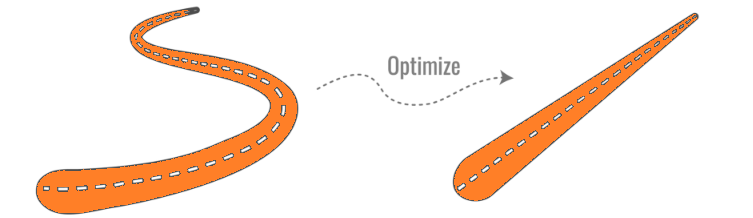
In most scenarios, when your website executes a query, the server accesses the database to generate the required response. Over time, redundant data can accumulate in the database, potentially leading to difficulties in retrieving information efficiently. Slow queries represent a primary culprit behind sluggish server responses, making it crucial to proactively identify and address potential bottlenecks. Prior to investigate into query optimization techniques, such as logical or physical optimization, it is essential to carefully assess the cost, processing power, and overall benefits of each approach. As databases expand in size, database searches can become more extensive, necessitating tailored optimization methods to suit the specific characteristics of each database. By considering these factors and adopting appropriate optimization strategies, website owners can effectively mitigate slow query issues and maintain responsive server performance.
Minify and combining external files
When your web page is loaded, the retrieval of JavaScript and CSS files depends on their location and quantity present on the site. Consequently, a higher number of JavaScript or CSS files will require the server to fetch them more times, potentially affecting server response time.
Minification refers to the process of reducing the size of code by eliminating redundant and lengthy variables, unwanted characters, and comments. This optimization technique significantly enhances overall page performance by reducing the page load time. Combining multiple scripts into a single file during minification can yield even greater savings. Additionally, by consolidating multiple files into one, the number of HTTP requests needed is reduced to just one, further improving page loading speed. Employing minification and concatenation methodologies can effectively streamline web page loading and enhance user experience by ensuring faster and more efficient content delivery.
Tools To Test and Improve Server Response Time
If you want to be sure your site is up to standard, there are many ways to check your server's speed and performance.
Summing Up: What To Do Now
Once the issues are resolved, you must continue measuring your server response times and address any future performance bottlenecks.
- Gather and inspect existing performance and data.
- Identify and fix top performance bottlenecks.
- Monitor and alert for any future performance regressions.
Conclusion
To reduce the initial server response time, optimize web server configurations, minimize database queries, and employ caching mechanisms. By streamlining server processes and enhancing data retrieval efficiency, you can significantly improve website performance and provide users with faster response times.
- How to Print Screen
- How to View Hidden Files in Windows 11, 10, 8 and 7
- Fahrenheit to Celsius Temperatire Conversion Formula
- How to zip files - Compress and uncompress files
- How to Use Robocopy
- How to WMIC ?
- How to recover deleted files
- Microsoft Outlook POP3 Settings, Microsoft Outlook IMAP Settings
- How to Update Windows 11
- What is Three-Tier Architecture ?
- What Is an API (Application Program Interface) ?
- Differences Between HTML4 And HTML5
- How to choose the best antivirus software
- How to Embed a YouTube Video in Your Website
- what is the difference between x64 and x86
- Learn Multiplication of Tables
- What is a Proxy Server?
- How to use a Google Android phone as a Wi-Fi hotspot
- How to automatically redirect a Web Page to another URL
- How to Download YouTube Videos
- What is a Phishing Attack ? How can I avoid them?
- What is a Call To Action?
- What's the Difference Between JPG and PNG?
- What Is a "500 Internal Server Error" and How Do I Fix It?
- What is the difference between OTF and TTF fonts
- How to enable flash player on chrome
- How to Select a Video Editing Software
- Why am I getting a "Your connection is not private error" in Chrome
- How to block "Deceptive site ahead" security error?
- Crypto for beginners: What is cryptocurrency?
- What is Bitcoin and how does it work?
- How to fix HTTP Error 502 Bad gateway
- GET url returns "data:text/html,chromewebdata"
- Chrome:Your Clock Is Ahead / Your Clock Is Behind Error
- How to fix ERR_UNKNOWN_URL_SCHEME
- SSL Error on Port 443
- How to Fix This Site Can't Be Reached Error in Chrome
- A disk read error occurred, Press Ctrl+Alt+Del to restart
- How to use System Restore on Windows 10
- What is HTTP error 503 and how do you fix it?
- How to get help in Windows 10
- How To Disable Windows 10 Forced Updates
- How to Fix Google Chrome Error - ERR_SSL_PROTOCOL_ERROR
- How to reset windows 10 password
- What is Blockchain?
- How To Fix: ERR_PROXY_CONNECTION_FAILED
- Unable to send mail through smtp.gmail.com
- How to fix DNS_PROBE_FINISHED_NXDOMAIN
- How to use GTMetrix to Speed up Your Website?
- How to fix System Thread Exception Not Handled Error
- How to fix ERR_INTERNET_DISCONNECTED Error
- WiFi Connected But No Internet Access – How to Fix?
- How to fix a HTTP Error 400: Bad Request?
- What is Deprecation
- How to Fix a 403 Forbidden Error
- What is the maximum length of a URL in different browsers?
- SSL Certificate Problem: Unable to get Local Issuer Certificate
- How to Fix the ERR_CONNECTION_TIMED_OUT Error
- What does localhost:8080 mean?
- 414 Request-URI Too Long - HTTP
- Message channel closed before a response was received