What is Deprecation?
Deprecation refers to the process of phasing out or discontinuing the use of a particular feature, function, method, or technology in software development. When a feature is deprecated, it means that developers are advised to avoid using it because it may become obsolete or removed in future versions of the software or programming language. The deprecation process is often used by software developers to signal that certain functionalities will no longer be actively supported and may be subject to removal in subsequent releases.
There are various reasons for deprecating a feature in software:
- Improvement and Modernization: Technology and programming languages evolve over time, and better and more efficient methods or alternatives may be introduced. Deprecating older features encourages developers to adopt newer and improved ways of achieving the same functionality.
- Security Concerns: Some features may become vulnerable to security risks or exploits, and deprecation is a way to encourage users to switch to safer alternatives.
- Maintenance and Clean-Up: As software grows, maintaining and supporting deprecated features can become cumbersome and hinder the development process. Deprecation allows developers to streamline the codebase by removing outdated elements.
- Standardization: In some cases, deprecation is used to encourage standardization across different platforms or programming languages. When a feature is deprecated, developers are encouraged to use the standardized or widely accepted approach instead.
When a feature is marked as deprecated, developers are usually informed through official documentation, release notes, or other communication channels. The deprecation process often includes a timeline, indicating when the feature will be officially removed or considered obsolete. During this deprecation period, developers are encouraged to modify their code to use the recommended alternatives.
An example of a commonly-used element that has been deprecated with the introduction of HTML 5.0 is the font element.
The W3C recommended that the < font > element has been deprecated and fonts should be styled with CSS instead. While modern browsers may still interpret < font > element correctly, it is not guaranteed to work, and therefore should be avoided.
In software programming, it is not uncommon for developers to retain deprecated features even after realizing their shortcomings, such as poor performance, stability, or security. The reason for this is to ensure backward compatibility and prevent potential disruptions for applications or systems that rely on these features. Instead, they advocate for adopting newer, superior alternatives while keeping the deprecated features accessible to prevent unintended crashes or errors for developers who may still reference them. This approach strikes a balance between promoting progress and maintaining compatibility in the software ecosystem.
The funniest deprecation in the Java API , is the FontMetrics.getMaxDecent .
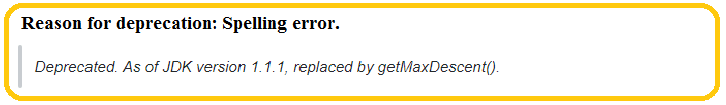
Why deprecated?
Deprecation is a process used for various reasons in applications and software programs. One common reason is to introduce more practical and effective alternatives to certain features, which could be due to security risks or potential harm to the software and devices. Additionally, deprecation may occur when a feature is upgraded, or a better alternative option is provided. While deprecated features can still be utilized, it is advised to exercise caution since they are expected to be completely removed at some point in the future. This approach helps in maintaining software evolution and encouraging developers to adopt newer and improved functionalities.
Conclusion
It is essential for developers to pay attention to deprecation warnings and update their codebase accordingly to ensure their software remains compatible with future releases and continues to function properly. By following deprecation guidelines, developers can maintain the stability, security, and efficiency of their software applications while adapting to the evolving technology landscape.
- How to Print Screen
- How to View Hidden Files in Windows 11, 10, 8 and 7
- Fahrenheit to Celsius Temperatire Conversion Formula
- How to zip files - Compress and uncompress files
- How to Use Robocopy
- How to WMIC ?
- How to recover deleted files
- Microsoft Outlook POP3 Settings, Microsoft Outlook IMAP Settings
- How to Update Windows 11
- What is Three-Tier Architecture ?
- What Is an API (Application Program Interface) ?
- Differences Between HTML4 And HTML5
- How to choose the best antivirus software
- How to Embed a YouTube Video in Your Website
- what is the difference between x64 and x86
- Learn Multiplication of Tables
- What is a Proxy Server?
- How to use a Google Android phone as a Wi-Fi hotspot
- How to automatically redirect a Web Page to another URL
- How to Download YouTube Videos
- What is a Phishing Attack ? How can I avoid them?
- What is a Call To Action?
- What's the Difference Between JPG and PNG?
- What Is a "500 Internal Server Error" and How Do I Fix It?
- What is the difference between OTF and TTF fonts
- How to enable flash player on chrome
- How to Select a Video Editing Software
- Why am I getting a "Your connection is not private error" in Chrome
- How to block "Deceptive site ahead" security error?
- Crypto for beginners: What is cryptocurrency?
- What is Bitcoin and how does it work?
- How to fix HTTP Error 502 Bad gateway
- GET url returns "data:text/html,chromewebdata"
- Chrome:Your Clock Is Ahead / Your Clock Is Behind Error
- How to fix ERR_UNKNOWN_URL_SCHEME
- SSL Error on Port 443
- How to Fix This Site Can't Be Reached Error in Chrome
- A disk read error occurred, Press Ctrl+Alt+Del to restart
- How to use System Restore on Windows 10
- What is HTTP error 503 and how do you fix it?
- How to get help in Windows 10
- How To Disable Windows 10 Forced Updates
- How to Fix Google Chrome Error - ERR_SSL_PROTOCOL_ERROR
- How to reset windows 10 password
- What is Blockchain?
- How To Fix: ERR_PROXY_CONNECTION_FAILED
- Unable to send mail through smtp.gmail.com
- How to fix DNS_PROBE_FINISHED_NXDOMAIN
- How to use GTMetrix to Speed up Your Website?
- How to fix System Thread Exception Not Handled Error
- How to fix ERR_INTERNET_DISCONNECTED Error
- WiFi Connected But No Internet Access – How to Fix?
- How to fix a HTTP Error 400: Bad Request?
- How to Fix a 403 Forbidden Error
- What is the maximum length of a URL in different browsers?
- SSL Certificate Problem: Unable to get Local Issuer Certificate
- How to Fix the ERR_CONNECTION_TIMED_OUT Error
- What does localhost:8080 mean?
- How to reduce initial server response time
- 414 Request-URI Too Long - HTTP
- Message channel closed before a response was received