Pass values to Windows Services
When working with Windows Services in C#, there are multiple ways to pass values to them. Here are some common approaches:
Command-line Arguments
You can pass values to a Windows Service through command-line arguments when starting the service. These arguments can be accessed within the service's Main method using the args parameter. Command-line arguments are useful for providing initial configuration or parameters to the service during startup.
Configuration Files
Another approach is to use configuration files, such as the app.config or web.config file, to store values that the Windows Service can read at runtime. Configuration files provide flexibility as they can be modified without recompiling the service. You can use libraries like System.Configuration to read values from the configuration file within the service.
Registry
The Windows Registry can be used to store and retrieve values for Windows Services. You can write values to a specific registry key and then read those values within the service. However, using the registry requires appropriate permissions and is typically used for more advanced scenarios.
Interprocess Communication (IPC)
If you need to pass values to a running Windows Service from another application or process, you can use Interprocess Communication techniques like named pipes, sockets, or message queues. These mechanisms allow communication and data exchange between the service and other applications or processes.
Database
Services can interact with databases to retrieve configuration values or other data required for their operation. You can store values in a database table and have the service query the database at runtime to obtain the required values.
Shared Files
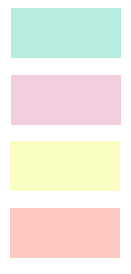
Services can read values from shared files located on a network location. The service can access and read these files to retrieve the necessary information or configuration values.
The choice of method depends on various factors, such as the nature of the data, security requirements, and ease of implementation. Consider the sensitivity of the data being passed and select an approach that aligns with your application's design and security considerations.
Conclusion
There are multiple ways to pass values to Windows Services in C#. You can use command-line arguments, configuration files, the Windows Registry, Interprocess Communication techniques, databases, or shared files depending on the specific requirements and constraints of your application.
- Does C# support multiple Inheritance ?
- What is Process ID ?
- How do I make a DLL in C# ?
- Can we use "continue" statement in finally block ?
- What is nullable type in c# ?
- Difference between the Debug class and Trace class ?
- What is lock statement in C#
- What are dynamic type variables in C#
- What is the difference between is and as operator in C#?
- What are circular references in C#?
- What are the differences between events and delegates in C#
- Explain the types of unit test cases in C#?
- How many types of comments are there in C#?
- What are the various ways to pass parameters to a method in C#?
- What are the different ways to deploy a assembly in net?
- What does assert() method do in c#
- What is literals in C# - Constants and Literals
- What is the use of goto statement in C#
- How can JIT code be faster than AOT compiled code
- Why events have no return types in .NET
- What's the difference between a static method and a non-static method in C#
- What's a weak reference c#?
- What is C# equivalent of the vb.net isNothing function
- What are indexers in C#
- What are generics in c#