Key Differences Between C# and Java
Java and C# are both popular programming languages. Java, known for its portability and robustness, is widely used for enterprise and web applications, as well as Android development. C#, with features like LINQ and async/await, is favored for Windows development, web applications, and game development using platforms like Unity.
Key Differences Between Java and C#
| Feature | Java | C# |
|---|---|---|
| Runtime Environment | Java Runtime Environment (JRE) | Common Language Runtime (CLR) |
| Paradigm | Object-oriented | Object-oriented, functional, component-oriented |
| Namespace Support | Limited | Richer namespace support |
| Pointers | Not supported | Supported (but in unsafe mode only) |
| Arrays | Specialization of Object | Specialization of System |
| Operator Overloading | Not supported | Supported for some operators |
| Garbage Collection | Automatic | Automatic |
| Multithreading | Supported | Supported |
| Application Areas | Enterprise applications, web applications, Android development | Windows applications, web applications, game development (Unity) |
| Community and Ecosystem | Large and active community | Large and active community |
| Learning Curve | Relatively easier | Slightly steeper than Java |
What Is C#?
C# is a high-level programming language developed by Microsoft, designed for building a variety of applications on the .NET framework. It combines the elegance of object-oriented programming with the power of C and the simplicity of Visual Basic. C# is extensively used for developing desktop applications, web applications, and backend services, offering features like type safety, automatic memory management, and rich standard libraries. Its versatility extends to game development, as it serves as the primary language for creating games using popular engines like Unity. With its robust tooling support and continuous evolution, C# remains a top choice for developers seeking productivity and performance across diverse software projects.
Advantages of C#
C# boasts a number of advantages that make it a compelling choice for various software development projects. Here are some of the key benefits:
Modern Language Features
- Object-Oriented: C# is built on object-oriented principles, allowing you to create well-structured, maintainable, and reusable code.
- Functional Programming: C# supports functional programming concepts like lambdas and LINQ (Language Integrated Query), enabling concise and expressive code for data manipulation.
- Component-Oriented: C# facilitates building applications from reusable components, promoting modularity and faster development.
Rich Ecosystem and Libraries
- .NET Framework/Core: C# is at the heart of the .NET platform, providing a vast library of pre-built components and functionalities for various tasks like web development, data access, and more. .NET Core offers cross-platform capabilities, extending C#'s reach beyond Windows.
- Xamarin: If you're targeting mobile app development, Xamarin, a part of the .NET ecosystem, allows you to create native iOS, Android, and Windows apps using C#.
Strong Typing and Safety
- Type Safety: C# is a statically typed language, meaning variable types are declared upfront. This helps catch errors early in the development process, leading to more robust and reliable applications.
- Automatic Garbage Collection: C# frees you from manual memory management by automatically handling memory allocation and deallocation, reducing memory leaks and crashes.
Cross-Platform Development
- .NET Core: As mentioned earlier, .NET Core allows you to develop applications that can run on Windows, Linux, and macOS. This flexibility is a major advantage in today's diverse computing environment.
- Xamarin: For mobile app development, Xamarin bridges the gap between C# and native mobile platforms, enabling you to create cross-platform apps with a single codebase.
Developer Productivity
- Easy to Learn: C# has a clean and readable syntax, making it easier to learn compared to some other programming languages. Its similarity to Java and C++ can also ease the transition for programmers familiar with those languages.
- Visual Studio Integration: Visual Studio, a powerful IDE from Microsoft, offers excellent integration with C#. Features like IntelliSense (code completion), debugging tools, and refactoring capabilities significantly enhance developer productivity.
- Large and Active Community: C# benefits from a vast and supportive community of developers, providing a wealth of resources, tutorials, and forums for learning and troubleshooting.
Other Advantages
- Security: C# offers built-in security features to help protect applications from vulnerabilities.
- Game Development: C# serves as a primary language for Unity, a popular game development engine.
- Versatility: C# can be used for a wide range of applications, from desktop and web development to mobile apps and games.
Disadvantages of C#
While C# offers a strong set of advantages, it's not without limitations. Here are some potential drawbacks to consider:
Limited Platform Support (Traditionally)
Originally Windows-Focused: Traditionally, C# was primarily tied to the Windows platform due to its close association with the .NET Framework. While .NET Core provides cross-platform capabilities, some developers might prefer languages with a longer history of native support on other operating systems.Performance
Compiled Language: C# is a compiled language, meaning the code needs to be translated into machine code before execution. This compilation step can introduce a slight overhead compared to interpreted languages that run directly. However, for most applications, this difference is negligible, and C# can still deliver excellent performance.Runtime Overhead
CLR (Common Language Runtime) C# applications rely on the Common Language Runtime (CLR) for execution. While the CLR offers benefits like garbage collection and security, it can introduce some runtime overhead compared to languages that execute directly on the machine. Again, this overhead is usually minimal for most applications.Learning Curve (For Beginners)
Steeper than Scripting Languages: While C# is considered easier to learn than some languages, it has a steeper learning curve compared to simpler scripting languages like Python. This can be a barrier for absolute beginners in programming.Other Considerations
Microsoft-Centric: C# is closely associated with Microsoft technologies. If you're not invested in the Microsoft ecosystem, other languages might offer better platform independence or integration with different tools.What Is Java?
Java is a versatile and widely-used programming language developed by Sun Microsystems (now owned by Oracle). Known for its "write once, run anywhere" principle, Java is platform-independent, allowing programs written in Java to run on any device or platform with a Java Virtual Machine (JVM). Java is highly popular for building a wide range of applications, including enterprise software, web applications, mobile apps (Android development), and embedded systems. It is lauded for its portability, strong community support, extensive libraries (Java Standard Edition, Java Enterprise Edition), and features such as automatic memory management (garbage collection) and multi-threading support.
Advantages of Java
Here are some of the key advantages and pros of Java that make it a popular choice for a wide range of software development projects:
Platform Independence
Write Once, Run Anywhere (WORA) One of the most significant advantages of Java is its platform independence. Java code is compiled into bytecode, which can run on any platform that has a Java Virtual Machine (JVM). This allows developers to write code once and run it on Windows, macOS, Linux, and other operating systems without major modifications.Object-Oriented
Structured and Reusable Code: Java is a strongly object-oriented language. This means programs are built around objects that encapsulate data and functionality. This approach promotes code organization, reusability, and maintainability.Robust and Secure
Strong Typing and Garbage Collection: Java enforces type safety, meaning variables must be declared with specific data types. This helps catch errors early in the development process, leading to more robust and secure applications. Additionally, Java features automatic garbage collection, which eliminates the need for manual memory management and reduces the risk of memory leaks and crashes.Rich Ecosystem and Libraries
Extensive Standard Library and Frameworks: Java boasts a vast standard library and a wealth of open-source frameworks that provide pre-built components for various tasks like database access, networking, user interface development, and more. This abundance of resources accelerates development and reduces the need to reinvent the wheel.Large and Active Community
Abundant Learning Resources and Support: Java has a large and active community of developers around the world. This translates to a wealth of online resources, tutorials, forums, and libraries that can aid learning, troubleshooting, and problem-solving.Maturity and Stability
Proven Track Record and Long-Term Support: Java has been around for a long time and is used in countless applications across various industries. This maturity ensures long-term support, continuous improvement, and a wealth of best practices to draw upon.Ease of Learning
Relatively Simple Syntax: While not the simplest language, Java has a clean and readable syntax that is often considered easier to learn compared to some other programming languages. Its similarity to C++ can also make it easier for programmers familiar with that language to pick up.High Performance
Just-In-Time (JIT) Compilation: Java leverages Just-In-Time (JIT) compilation, which translates bytecode into machine code specific to the underlying hardware at runtime. This optimization technique helps achieve good performance for Java applications.Multithreading
Concurrent Programming Support: Java provides built-in support for multithreading, allowing applications to handle multiple tasks simultaneously. This capability is beneficial for tasks like network communication or user interface updates that don't require the application to wait for one task to finish before starting another.Wide Range of Applications
Enterprise Software, Web Development, Mobile, and More: Java's versatility allows it to be used for various applications, from large-scale enterprise software and web development projects to mobile apps (using frameworks like Android) and embedded systems.Disadvantages of Java
Despite its numerous advantages, Java also has some drawbacks that you should consider when choosing a language for your project:
Performance Overhead
Bytecode and JIT Compilation: While JIT compilation helps, Java's reliance on bytecode and the JVM adds an extra layer of abstraction compared to compiled languages like C++. This can lead to a slight performance overhead, especially for resource-intensive applications.Verbosity
More Code to Write: Java code can sometimes be more verbose than some other languages. Its strict syntax and focus on object-oriented principles can require developers to write more lines of code to achieve the same functionality compared to languages with a more concise syntax.Memory Consumption
Larger Memory Footprint: Java applications tend to have a larger memory footprint due to the overhead of the JVM and garbage collection. While memory management has improved over time, it can still be a concern for resource-constrained environments.Limited Low-Level Control
Focus on Higher-Level Abstractions: Java is designed for higher-level development, and it intentionally limits direct access to low-level system resources like memory management. This can be a disadvantage for tasks requiring fine-grained control over hardware or operating system interactions.Steeper Learning Curve (For Absolute Beginners)
More Complex Concepts: While generally considered easier to learn than some languages, Java's object-oriented nature and concepts like inheritance and interfaces can present a steeper learning curve for absolute beginners in programming compared to simpler scripting languages.Vendor Lock-In (Historically)
Historically Tied to Oracle: In the past, Java was more closely tied to Oracle, which raised concerns about vendor lock-in. However, the rise of the OpenJDK (Open Java Development Kit) has mitigated this concern to some extent.Other Considerations
Maturity Can Mean Rigidity: Java's long history can also lead to some rigidity. While it's constantly evolving, some developers might prefer languages with a faster pace of innovation.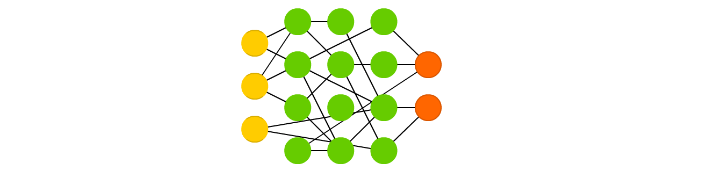
When to Use C#
Use C# when you need a powerful, modern, and versatile language for building cross-platform applications. Its strong typing, rich libraries (.NET), and integration with tools like Visual Studio make it ideal for complex enterprise software, web development, and even game development (Unity). While traditionally tied to Windows, .NET Core enables C# applications to run on various platforms, making it a compelling choice for projects requiring security, maintainability, and a large developer community.
When to Use Java
When building secure, cross-platform applications that prioritize stability and reliability, Java shines. Its "Write Once, Run Anywhere" approach sayesinde (sag olsun = thanks to) the Java Virtual Machine, combined with strong object-oriented features and a large, supportive community, makes it ideal for enterprise software, web development, and even mobile apps (Android).
What Does the Future Look Like?
Both C# and Java are expected to remain prominent players in the future. C#'s focus on modern features, integration with .NET Core for cross-platform development, and strong community will likely see its continued use in web, enterprise, and even game development (Unity). Java's emphasis on security, "Write Once, Run Anywhere" capabilities, vast ecosystem, and mature tooling suggest it will stay relevant for complex enterprise software, web applications, and potentially even expand its reach in areas like big data and the Internet of Things.
Who Wins?
There's no clear winner between C# and Java. Both languages are powerful and well-established, and the "best" choice depends on your specific project requirements:
Cross-Platform Focus
If absolute cross-platform compatibility is paramount, Java's "Write Once, Run Anywhere" due to the JVM might be a slight edge. .NET Core has improved C#'s cross-platform capabilities, but Java still has a wider range of supported platforms historically.
Modern Features and Development Speed
C# embraces modern language features like lambdas and functional programming, potentially leading to more concise and expressive code. Integration with Visual Studio can further enhance developer productivity.
Enterprise Needs
Both languages excel here, but Java's maturity, large ecosystem, and focus on security might make it a preferred choice for some large-scale enterprise projects.
Game Development
C# reigns supreme in this area thanks to its tight integration with Unity, a popular game development engine.
Conclusion
Both C# and Java are powerful programming languages with robust ecosystems, offering developers a rich set of features and tools for building a variety of software applications. C# is closely tied to the Microsoft ecosystem and is favored for Windows development, web applications, and game development using platforms like Unity, while Java boasts platform independence and is widely used for enterprise software, web applications, and Android development. While both languages have their strengths and unique features, the choice between them often depends on factors such as target platform, existing infrastructure, and personal preference. Ultimately, developers can leverage the strengths of either language to create scalable, reliable, and maintainable software solutions tailored to their specific needs.
- Advantages of C#
- Advantages of C# over Python
- First C# Program | Hello World
- Difference between Console.Write and Console.WriteLine in C#
- How do I create a MessageBox in C#?
- C# Comments
- How to reverse a string in C#
- Palindrome in C# with Examples
- Fibonacci Series Program in C# with Examples
- C# Program to Print Number Triangle
- Get Integer Input from User in C# Console Application
- C# StringBuilder | Learn To Use C# StringBuilder Class
- C# HashMap (Dictionary)
- Ternary Operator (? :) in C# with Examples
- How To Sort Datatable in C#
- Struct Vs Class in C# | Differencees and Advantages
- Async And Await In C#
- IEnumerable in C# | Examples
- ref Vs out in C#
- How to remove item from list in C#?
- How to Add Items to a C# List
- C# StreamWriter Examples
- StreamReader in C# |Examples
- C# Map Example
- Static Method In C# | Examples
- How to convert an Enum to a String in C#
- How to convert a string to an enum in C#
- How to filter a list in C#?