How to Register Custom Controls?
A user control in ASP.NET is a powerful component that combines multiple web server controls and mark-up into a reusable unit. It functions similarly to an ASP.NET Web page, allowing you to define properties, methods, and events specific to the control. By encapsulating functionality within a user control, you can easily reuse it across multiple ASP.NET web pages, promoting code reusability and modular development. User controls provide a convenient way to create custom controls with their own distinct behavior and appearance, enhancing the flexibility and maintainability of your ASP.NET applications.
Register Custom Controls
You can register a custom server control to a Web page using the @Register directive. Create an @ Register directive that includes:
- A TagPrefix attribute, which associates a prefix with the user control. This prefix will be included in opening tag of the user control element.
- A TagName attribute, which associates a name with the user control. This name will be included in the opening tag of the user control element.
- A Src attribute, which defines the virtual path to the user control file that you are including.
The user control is in the file "uploader.ascx" in the Controls folder. In the page, the control is registered to use the prefix "up" and the tag name "Uploader".
The Src attribute value can be either a relative or an absolute path to the user control source file from your application's root directory.
How to use?
Within the body of an ASP.NET Web page, you can incorporate a user control element by declaring it inside the form element. If the user control exposes public properties, you have the option to set these properties declaratively, allowing you to define their values directly within the markup of the page. This provides a convenient way to configure the user control's behavior and appearance without requiring additional code. For example, the user control may include properties such as MinValue and MaxValue, which can be easily assigned specific values declaratively, simplifying the customization of the control's behavior.
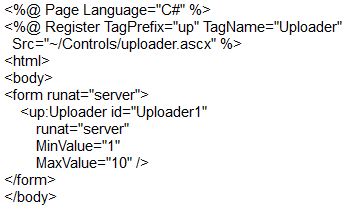
- Asp.Net Interview Questions (Part-1)
- Asp.Net Interview Questions (Part-2)
- Advantages of ASP.NET Web Development
- What is IIS - Internet Information Server
- What is Virtual Directory
- What is HttpHandler
- Page Directives in Asp.Net
- What is a postback
- What is IsPostBack
- What is global.asax
- Difference between Machine.config and web.config
- Difference between HTML control and Web Server control
- What is Query String
- Difference between Authentication and Authorization
- How to secure Connection Strings
- What is ASP.Net tracing
- Passing values between Asp.Net pages
- Differentiate between client side validation and server side validation
- How to Get host domain from URL
- Adding a Favicon To Your Website
- Asp.Net Textbox value in Javascript
- AutoEventWireup attribute in ASP.NET
- Can I use multiple programming languages in a ASP.net Web Application?
- Difference: Response.Write and Response.Output.Write
- How many web.config files can I have in an application?
- What is Protected Configuration in asp.net?
- Static variablesin .Net , what is their life span?
- Difference between ASP Session and ASP.NET Session?
- What does mean Stateless in Asp.Net?
- What is the Difference between session and caching?
- What are different types of caching using cache object of ASP.NET?
- Which method is used to remove the cache object?
- How many types of Cookies are available in ASP.NET?
- What is Page Life Cycle in ASP.net?
- What is the code behind and Inline Code in Asp.Net?
- What is master page in ASP.NET?
- Can you change a Master Page dynamically at runtime?
- What is cross-page posting in ASP.NET?
- How to redirect a page in asp.net without performing a round trip ?
- How do you validate Input data in Asp.Net?
- What's the difference between ViewData and ViewBag?
- Difference between Response.Redirect and Server.Transfer
- What is the function of the CustomValidator control?
- Define RequiredFieldValidator?
- Difference between custom control and user control
- Difference between Label and Literal control in ASP.Net
- What are the major events in Global.Asax file?
- What is Event Bubbling in asp.net ?
- What is Delay signing?
- What is the difference between in-proc and out-of-proc?
- What is the difference between POST and GET?
- A potentially dangerous Request.Form value was detected from the client