How can I safely create a nested directory | Python
The pathlib library provides a secure approach to establish nested directories through its .mkdir() method. This method ensures the creation of directories with proper handling of potential conflicts or errors, enhancing the reliability of directory creation operations.
If you are using Python 3.5 or above, use pathlib.Path.mkdir:
The pathlib.Path.mkdir operation, as demonstrated above, possesses the capability to recursively generate directories and avoids raising an exception in case the directory already exists. If the creation of parent directories is unnecessary or undesired, the parents argument can be omitted, ensuring a more streamlined directory creation process.
exist_ok=True
To create a directory without triggering exceptions or errors, you can employ the exist_ok flag within the mkdir() method, preventing the raising of a FileExistsError if the directory already exists. By setting exist_ok to False (the default behavior), a FileExistsError will be raised when the target directory already exists. However, it's essential to note that if using Python 3.4, even though it incorporates the pathlib module, the beneficial exist_ok option is not available, potentially necessitating alternative approaches for handling directory creation.
parents=True
When the parents parameter is set to True, any absent parent directories associated with the given path are established as necessary. These new directories inherit default permissions and do not consider the mode parameter (similar to the behavior of the POSIX mkdir -p command). On the contrary, when parents is set to False (the default behavior), the absence of a parent directory triggers a FileNotFoundError. This parameter offers control over the creation of parent directories, ensuring the desired behavior when dealing with nested paths.
TypeError: mkdir() got an unexpected keyword argument 'exists_ok'
In some cases, if you are using older versions of Python, you will get the following exception.
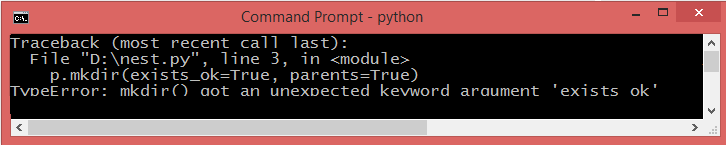
If you are using the latest versions of Python , change the line like the following:
Conclusion
To create a nested directory in Python without encountering exceptions, the pathlib library's .mkdir() method can be used, along with the exist_ok flag set to True. This ensures that the directory is created recursively while preventing the raising of a FileExistsError if the directory already exists.
- How to use Date and Time in Python
- Python Exception Handling
- How to Generate a Random Number in Python
- How to pause execution of program in Python
- How do I parse XML in Python?
- How to read and write a CSV files with Python
- Threads and Threading in Python
- Python Multithreaded Programming
- Python range() function
- How to Convert a Python String to int
- Python filter() Function
- Difference between range() and xrange() in Python
- How to print without newline in Python?
- How to remove spaces from a string in Python
- How to get the current time in Python
- Slicing in Python
- How to measure time taken between lines of code in python?
- How to concatenate two lists in Python
- How to Find the Mode in a List Using Python
- Difference Between Static and Class Methods in Python?