What is IsPostBack
Postback is a fundamental mechanism in web development where the client sends all the relevant information to the web server for processing, and subsequently, the server responds by returning the processed contents back to the client. The process typically involves interactions with ASP controls, which trigger a postback event, such as a button click. However, it's worth noting that some ASP controls do not initiate a postback by default, unless specifically instructed to do so through event handlers tied to specific events like ListBox Index Changed or RadioButton Checked events. In such cases, a postback becomes necessary to handle these events and update the web page accordingly in an ASP.NET environment.
Server-side processing
The postback mechanism plays a critical role in facilitating dynamic and interactive web applications. It enables the server-side processing of user actions, allowing for seamless data exchange and updating the client's view based on the server's response. By understanding when and how to utilize postback appropriately, developers can create rich and responsive ASP.NET pages that enhance user interactivity and deliver a smooth user experience.
C# Source CodeThe "IsPostBack" property in ASP.NET is a valuable feature that indicates whether the current page is being loaded for the first time or if it has been triggered by a postback, which occurs when a user interacts with a button or control causing the page to refresh. By checking the value of the "IsPostBack" property, developers can determine the appropriate actions to take during page initialization.
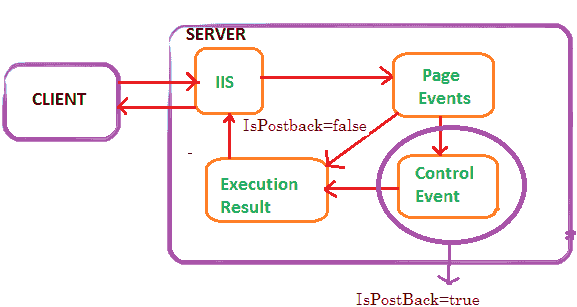
When a postback occurs, the value of the "IsPostBack" property is set to true, enabling developers to differentiate between an initial page load and a subsequent postback event. This property proves particularly useful when populating controls on the page. Developers can use the "IsPostBack" value as a condition to ensure that control values are only assigned during the initial page load and not overwritten during postbacks, preventing unintended data loss or inconsistencies.
VB.Net Source CodeIsPostBack and Page_Load
The "IsPostBack" property is commonly used within the "Page_Load" event in ASP.NET to determine whether the current web page is being generated in response to a postback initiated by a control on the page or if it is the initial page load.
During the "Page_Load" event, developers can check the value of the "IsPostBack" property to differentiate between these two scenarios. If the "IsPostBack" property is true, it indicates that the page is being generated due to a postback, meaning a control on the page triggered an event that caused the page to refresh. On the other hand, if the "IsPostBack" property is false, it signifies that the page is being loaded for the first time.
By utilizing the "IsPostBack" property within the "Page_Load" event, developers can implement specific logic or perform necessary operations based on whether it is an initial page load or a postback. This allows for tailored handling of control events and data manipulation, ensuring the web page behaves as intended and responds appropriately to user interactions.
Conclusion
Effectively using the "IsPostBack" property within the "Page_Load" event helps developers maintain control state, update data, and provide a seamless user experience in ASP.NET applications.
- Asp.Net Interview Questions (Part-1)
- Asp.Net Interview Questions (Part-2)
- Advantages of ASP.NET Web Development
- What is IIS - Internet Information Server
- What is Virtual Directory
- What is HttpHandler
- Page Directives in Asp.Net
- What is a postback
- What is global.asax
- Difference between Machine.config and web.config
- Difference between HTML control and Web Server control
- What is Query String
- Difference between Authentication and Authorization
- How to secure Connection Strings
- What is ASP.Net tracing
- Passing values between Asp.Net pages
- Differentiate between client side validation and server side validation
- How to Get host domain from URL
- Adding a Favicon To Your Website
- Asp.Net Textbox value in Javascript
- AutoEventWireup attribute in ASP.NET
- Can I use multiple programming languages in a ASP.net Web Application?
- Difference: Response.Write and Response.Output.Write
- How many web.config files can I have in an application?
- What is Protected Configuration in asp.net?
- Static variablesin .Net , what is their life span?
- Difference between ASP Session and ASP.NET Session?
- What does mean Stateless in Asp.Net?
- What is the Difference between session and caching?
- What are different types of caching using cache object of ASP.NET?
- Which method is used to remove the cache object?
- How many types of Cookies are available in ASP.NET?
- What is Page Life Cycle in ASP.net?
- What is the code behind and Inline Code in Asp.Net?
- What is master page in ASP.NET?
- Can you change a Master Page dynamically at runtime?
- What is cross-page posting in ASP.NET?
- How to redirect a page in asp.net without performing a round trip ?
- How to register custom server control on ASP.NET page?
- How do you validate Input data in Asp.Net?
- What's the difference between ViewData and ViewBag?
- Difference between Response.Redirect and Server.Transfer
- What is the function of the CustomValidator control?
- Define RequiredFieldValidator?
- Difference between custom control and user control
- Difference between Label and Literal control in ASP.Net
- What are the major events in Global.Asax file?
- What is Event Bubbling in asp.net ?
- What is Delay signing?
- What is the difference between in-proc and out-of-proc?
- What is the difference between POST and GET?
- A potentially dangerous Request.Form value was detected from the client