What is phishing ?
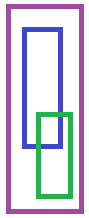
A phishing attack is a form of cyber attack where attackers impersonate trusted entities or individuals, such as banks, social media platforms, or colleagues, to deceive users into revealing sensitive information, such as login credentials, financial data, or personal details. The attackers usually do this through deceptive emails, messages, or websites that appear genuine but are actually designed to trick users into providing their confidential information.
How a typical phishing attack might work
- An attacker sends a fake email that appears to be from a legitimate source, like a bank or a well-known company. The email often contains urgent or enticing messages, such as account security warnings, prize notifications, or limited-time offers.
- The email may contain a link to a counterfeit website that closely resembles the legitimate site, aiming to steal login credentials when the user tries to log in.
- Alternatively, the email might include a malicious attachment, such as a PDF or a Word document, that contains malware capable of stealing sensitive information from the user's device.
How can I avoid Phishing Attack?
To avoid falling victim to phishing attacks, you can follow these best practices:
- Be cautious with email links: Avoid clicking on links in emails or messages unless you are sure of the sender's authenticity. Hover over links to check their actual destination before clicking.
- Verify the sender's identity: Check the sender's email address carefully, as phishers often use slight variations or misspellings to deceive recipients.
- Do not provide sensitive information: Legitimate organizations will never ask for passwords, financial details, or personal information via email. Be wary of any such requests.
- Enable multi-factor authentication (MFA): Whenever possible, use MFA to add an extra layer of security to your accounts.
- Keep software updated: Ensure that your operating system, web browser, and security software are up-to-date to defend against known phishing techniques.
- Use a reliable antivirus: A reputable antivirus program can help detect and block phishing attempts.
- Educate yourself and others: Stay informed about the latest phishing tactics, and share this knowledge with family, friends, and colleagues to raise awareness.
- Look for secure connections: When entering sensitive information online, ensure the website has a secure connection (look for "https://" and a padlock icon in the address bar).
Conclusion
Adopting these precautions and remaining vigilant, you can significantly reduce the risk of falling victim to phishing attacks and protect your personal information and online accounts.
Related Topics
- How to Print Screen
- How to View Hidden Files in Windows 11, 10, 8 and 7
- Fahrenheit to Celsius Temperatire Conversion Formula
- How to zip files - Compress and uncompress files
- How to Use Robocopy
- How to WMIC ?
- How to recover deleted files
- Microsoft Outlook POP3 Settings, Microsoft Outlook IMAP Settings
- How to Update Windows 11
- What is Three-Tier Architecture ?
- What Is an API (Application Program Interface) ?
- Differences Between HTML4 And HTML5
- How to choose the best antivirus software
- How to Embed a YouTube Video in Your Website
- what is the difference between x64 and x86
- Learn Multiplication of Tables
- What is a Proxy Server?
- How to use a Google Android phone as a Wi-Fi hotspot
- How to automatically redirect a Web Page to another URL
- How to Download YouTube Videos
- What is a Call To Action?
- What's the Difference Between JPG and PNG?
- What Is a "500 Internal Server Error" and How Do I Fix It?
- What is the difference between OTF and TTF fonts
- How to enable flash player on chrome
- How to Select a Video Editing Software
- Why am I getting a "Your connection is not private error" in Chrome
- How to block "Deceptive site ahead" security error?
- Crypto for beginners: What is cryptocurrency?
- What is Bitcoin and how does it work?
- How to fix HTTP Error 502 Bad gateway
- GET url returns "data:text/html,chromewebdata"
- Chrome:Your Clock Is Ahead / Your Clock Is Behind Error
- How to fix ERR_UNKNOWN_URL_SCHEME
- SSL Error on Port 443
- How to Fix This Site Can't Be Reached Error in Chrome
- A disk read error occurred, Press Ctrl+Alt+Del to restart
- How to use System Restore on Windows 10
- What is HTTP error 503 and how do you fix it?
- How to get help in Windows 10
- How To Disable Windows 10 Forced Updates
- How to Fix Google Chrome Error - ERR_SSL_PROTOCOL_ERROR
- How to reset windows 10 password
- What is Blockchain?
- How To Fix: ERR_PROXY_CONNECTION_FAILED
- Unable to send mail through smtp.gmail.com
- How to fix DNS_PROBE_FINISHED_NXDOMAIN
- How to use GTMetrix to Speed up Your Website?
- How to fix System Thread Exception Not Handled Error
- How to fix ERR_INTERNET_DISCONNECTED Error
- WiFi Connected But No Internet Access – How to Fix?
- How to fix a HTTP Error 400: Bad Request?
- What is Deprecation
- How to Fix a 403 Forbidden Error
- What is the maximum length of a URL in different browsers?
- SSL Certificate Problem: Unable to get Local Issuer Certificate
- How to Fix the ERR_CONNECTION_TIMED_OUT Error
- What does localhost:8080 mean?
- How to reduce initial server response time
- 414 Request-URI Too Long - HTTP
- Message channel closed before a response was received