Error on Port 443
Secure Sockets Layer (SSL) is a vital technology that ensures data authentication and encryption during internet connections, safeguarding the privacy of transmitted information between systems, typically from a server to a client. Employing SSL, data sent over the internet remains confidential and protected from eavesdropping or interception. To signify a secure connection, port numbers play a crucial role, with HTTPS connections relying on TCP port 443 as the default choice, while the unsecure HTTP protocol utilizes port 80. This port-based differentiation enables users to discern secure and non-secure connections, offering an additional layer of assurance in online communications.
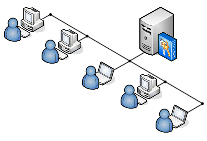
Data transmitted through SSL-secured connections boasts robust resistance to eavesdropping and interception, ensuring a high level of confidentiality. Additionally, SSL facilitates server identity verification with considerable confidence, assuring users of the authenticity and legitimacy of the connected remote server. Web servers that support secure connections actively listen on port 443, catering to web browsers seeking robust communication security. Once a secure connection is established, web browsers visually inform users of the secured status through the display of recognizable icons, such as a padlock or an unbroken key, reassuring them of the encrypted and trustworthy nature of the connection.
By default, HTTPS utilizes port 443 for secure communication, but it is possible to run SSL on a different port by establishing a binding for HTTPS on that specific port. However, it is crucial to consider the implications of not using the standard port, as it may lead to issues with client firewalls. Many corporate networks maintain limited open ports, such as 80 and 443, and connections to non-standard ports from clients are often rejected. Therefore, when configuring SSL on a different port, it is essential to ensure compatibility with the client's firewall settings to avoid connectivity problems.
TCP port 443 serves as the default port for HTTPS, and if it is blocked on any server or device along the connection path, such as www.Microsoft.com, your access to any HTTPS site will fail, leading your browser to display error messages like "Secure Connection Failed" or "Page Cannot be Displayed." The most prevalent locations for encountering this issue are often at your workstation or router. Additionally, if you can successfully access the HTML page at your root domain (e.g., https://midomain.com/), but encounter a "404 Not Found" error for pages within a specific directory, it suggests that there might be an issue with the specific directory or its configuration.
Conclusion
It's crucial to resolve the error on Port 443 promptly, as it may affect the secure communication between clients and the server. Ensuring a valid and properly configured SSL certificate is essential to maintaining a secure and reliable HTTPS connection.
- How to Print Screen
- How to View Hidden Files in Windows 11, 10, 8 and 7
- Fahrenheit to Celsius Temperatire Conversion Formula
- How to zip files - Compress and uncompress files
- How to Use Robocopy
- How to WMIC ?
- How to recover deleted files
- Microsoft Outlook POP3 Settings, Microsoft Outlook IMAP Settings
- How to Update Windows 11
- What is Three-Tier Architecture ?
- What Is an API (Application Program Interface) ?
- Differences Between HTML4 And HTML5
- How to choose the best antivirus software
- How to Embed a YouTube Video in Your Website
- what is the difference between x64 and x86
- Learn Multiplication of Tables
- What is a Proxy Server?
- How to use a Google Android phone as a Wi-Fi hotspot
- How to automatically redirect a Web Page to another URL
- How to Download YouTube Videos
- What is a Phishing Attack ? How can I avoid them?
- What is a Call To Action?
- What's the Difference Between JPG and PNG?
- What Is a "500 Internal Server Error" and How Do I Fix It?
- What is the difference between OTF and TTF fonts
- How to enable flash player on chrome
- How to Select a Video Editing Software
- Why am I getting a "Your connection is not private error" in Chrome
- How to block "Deceptive site ahead" security error?
- Crypto for beginners: What is cryptocurrency?
- What is Bitcoin and how does it work?
- How to fix HTTP Error 502 Bad gateway
- GET url returns "data:text/html,chromewebdata"
- Chrome:Your Clock Is Ahead / Your Clock Is Behind Error
- How to fix ERR_UNKNOWN_URL_SCHEME
- How to Fix This Site Can't Be Reached Error in Chrome
- A disk read error occurred, Press Ctrl+Alt+Del to restart
- How to use System Restore on Windows 10
- What is HTTP error 503 and how do you fix it?
- How to get help in Windows 10
- How To Disable Windows 10 Forced Updates
- How to Fix Google Chrome Error - ERR_SSL_PROTOCOL_ERROR
- How to reset windows 10 password
- What is Blockchain?
- How To Fix: ERR_PROXY_CONNECTION_FAILED
- Unable to send mail through smtp.gmail.com
- How to fix DNS_PROBE_FINISHED_NXDOMAIN
- How to use GTMetrix to Speed up Your Website?
- How to fix System Thread Exception Not Handled Error
- How to fix ERR_INTERNET_DISCONNECTED Error
- WiFi Connected But No Internet Access – How to Fix?
- How to fix a HTTP Error 400: Bad Request?
- What is Deprecation
- How to Fix a 403 Forbidden Error
- What is the maximum length of a URL in different browsers?
- SSL Certificate Problem: Unable to get Local Issuer Certificate
- How to Fix the ERR_CONNECTION_TIMED_OUT Error
- What does localhost:8080 mean?
- How to reduce initial server response time
- 414 Request-URI Too Long - HTTP
- Message channel closed before a response was received