What is localhost:8080?
On the Internet, every device that is connected has its own unique IP address, which serves as an identifier for that device. The IP address is used to route data packets between devices across the Internet. When establishing a TCP/IP connection, the connection is made to a specific IP address and a designated port on that address.
TCP/IP (Transmission Control Protocol/Internet Protocol) is the foundational communication protocol used for transmitting data over the Internet. It ensures reliable and orderly data delivery between devices by breaking data into packets, sending them, and then reassembling them at the destination. Each device on the Internet has its own IP address, which enables seamless communication between devices, whether they are web servers, computers, smartphones, or other connected devices.
What does localhost:8080 mean?
- localhost is the machine name or IP address of the host server.
- 8080 is the address of the port on which the host server is listening for requests.
What is a port?
A port is a virtual endpoint in a network where communication connections begin and end. Ports are used to identify specific applications or services running on a device. They are an essential part of the TCP/IP networking protocol, allowing multiple applications to use the same network interface simultaneously.
There are a total of 65,535 ports available in the TCP/IP protocol. Port numbers 0 to 1023 are known as well-known ports and are reserved for specific services and applications. For example, port 80 is commonly used for HTTP (Hypertext Transfer Protocol), port 443 for HTTPS (HTTP Secure), and ports 20 and 21 for FTP (File Transfer Protocol).
Port numbers between 1024 and 49151 are considered registered ports, which may be used by specific applications or services. Ports from 49152 to 65535 are dynamic or private ports, which can be used by client applications during communication.
When accessing a service on the Internet, standard port numbers are often used by default, and there is no need to specify them explicitly in the web address (URL). For example, when you enter "http://www.example.com" in your browser, it automatically uses port 80 for HTTP communication. However, for specific cases where a different port is required, you can explicitly specify the port in the URL (e.g., "http://www.example.com:8080" to use port 8080 for HTTP).

localhost:8080
Localhost refers to your personal computer, serving as a designated self-referential address. It essentially represents your computer engaging in internal communication. In operating systems, the hostname "localhost" is typically mapped to the loopback interface IP address, 127.0.0.1. This loopback interface ensures that requests made to the local server are routed back to the same machine. When hosting a web server on your computer, gaining access to it necessitates the use of an alternative port, as port 80 might already be occupied. By skillfully selecting an available port, a seamless and successful connection to the server is achieved. Although any open port is fair game, usually such a server is configured to use port 8080, hence when accessing your server you type in:
Precisely, when you enter "http://localhost:8080" in a web browser's address bar, it signifies a request to serve web pages from a local web server that is actively listening for incoming web requests on port 8080. The machine may not even have an internet connection, yet the browser can effortlessly render web pages directly from the local hard drive. This local web server effectively handles the processing of web requests and serves the corresponding web content, enabling a seamless browsing experience even in the absence of an internet connection.
Port 8080
Port 8080 is commonly employed for hosting personally managed web servers, especially when Internet Service Providers (ISPs) impose restrictions on non-commercial customers. Nevertheless, there are no inherent limitations preventing a process from listening for HTTP requests on an alternative port, such as 98765, 1234, or even 8080 itself. This practice is frequently utilized for debugging purposes, ensuring that the process does not interfere with other services (e.g., IIS) already bound to port 80 on the same machine. By selecting an available port, developers can efficiently troubleshoot and test their web applications without encountering conflicts with existing services running on the default HTTP port.
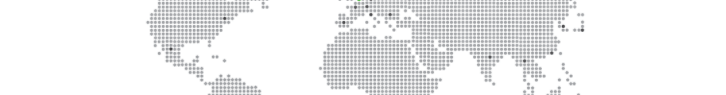
Conclusion
To get around this, you can use whatever port you like. You could use port 12345 if you wanted to. Port 8080 is the just the default second choice for a webserver.
- How to Print Screen
- How to View Hidden Files in Windows 11, 10, 8 and 7
- Fahrenheit to Celsius Temperatire Conversion Formula
- How to zip files - Compress and uncompress files
- How to Use Robocopy
- How to WMIC ?
- How to recover deleted files
- Microsoft Outlook POP3 Settings, Microsoft Outlook IMAP Settings
- How to Update Windows 11
- What is Three-Tier Architecture ?
- What Is an API (Application Program Interface) ?
- Differences Between HTML4 And HTML5
- How to choose the best antivirus software
- How to Embed a YouTube Video in Your Website
- what is the difference between x64 and x86
- Learn Multiplication of Tables
- What is a Proxy Server?
- How to use a Google Android phone as a Wi-Fi hotspot
- How to automatically redirect a Web Page to another URL
- How to Download YouTube Videos
- What is a Phishing Attack ? How can I avoid them?
- What is a Call To Action?
- What's the Difference Between JPG and PNG?
- What Is a "500 Internal Server Error" and How Do I Fix It?
- What is the difference between OTF and TTF fonts
- How to enable flash player on chrome
- How to Select a Video Editing Software
- Why am I getting a "Your connection is not private error" in Chrome
- How to block "Deceptive site ahead" security error?
- Crypto for beginners: What is cryptocurrency?
- What is Bitcoin and how does it work?
- How to fix HTTP Error 502 Bad gateway
- GET url returns "data:text/html,chromewebdata"
- Chrome:Your Clock Is Ahead / Your Clock Is Behind Error
- How to fix ERR_UNKNOWN_URL_SCHEME
- SSL Error on Port 443
- How to Fix This Site Can't Be Reached Error in Chrome
- A disk read error occurred, Press Ctrl+Alt+Del to restart
- How to use System Restore on Windows 10
- What is HTTP error 503 and how do you fix it?
- How to get help in Windows 10
- How To Disable Windows 10 Forced Updates
- How to Fix Google Chrome Error - ERR_SSL_PROTOCOL_ERROR
- How to reset windows 10 password
- What is Blockchain?
- How To Fix: ERR_PROXY_CONNECTION_FAILED
- Unable to send mail through smtp.gmail.com
- How to fix DNS_PROBE_FINISHED_NXDOMAIN
- How to use GTMetrix to Speed up Your Website?
- How to fix System Thread Exception Not Handled Error
- How to fix ERR_INTERNET_DISCONNECTED Error
- WiFi Connected But No Internet Access – How to Fix?
- How to fix a HTTP Error 400: Bad Request?
- What is Deprecation
- How to Fix a 403 Forbidden Error
- What is the maximum length of a URL in different browsers?
- SSL Certificate Problem: Unable to get Local Issuer Certificate
- How to Fix the ERR_CONNECTION_TIMED_OUT Error
- How to reduce initial server response time
- 414 Request-URI Too Long - HTTP
- Message channel closed before a response was received