TypeError: $(…).modal is not a function
The error "The $(…).modal is not a function" commonly arises due to incorrect script loading order, where scripts are not arranged in a sequential order that matches their dependencies. Browsers execute scripts in the order they encounter them, and accessing elements in a script before they are available can result in errors. To mitigate this issue, it is crucial to ensure that scripts are arranged in the correct order, with dependent scripts placed below those they rely on, thus preventing such errors from occurring.
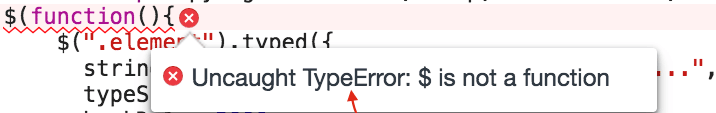
Bootstrap : TypeError
For example, bootstrap depends on jQuery , so jQuery must be referenced first. So, you must called the jquery.min.js and then bootstrap.min.js like the following:
bootstrap.js
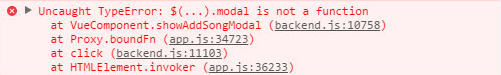
The Bootstrap Modal error occurs when Bootstrap's JavaScript library is not included before attempting to use the modal function. It's essential to understand that the modal functionality is defined within Bootstrap.js and relies on jQuery. Therefore, you must include jQuery before Bootstrap's JavaScript to ensure the proper functioning of modal components. To prevent this error, follow the correct order of inclusion: first jQuery, followed by Bootstrap's JavaScript, before invoking the modal function.
Plugin dependencies
Many plugins and CSS components have dependencies on other plugins or libraries. It's crucial to consult the documentation for each plugin to identify any such dependencies. Additionally, please bear in mind that all plugins rely on jQuery, so it's essential to include jQuery in your project before including the plugin files. Ensuring the correct order of inclusion and addressing any dependencies is essential for the proper functioning of these components within your web application.
Multiple jQuery instances
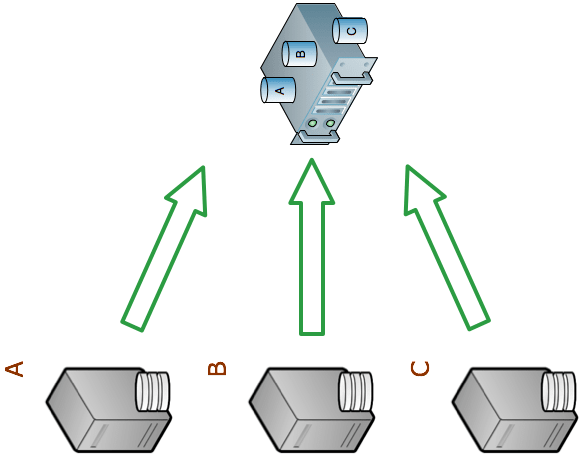
This warning can also appear if jQuery is declared multiple times in your code. When there are multiple jQuery declarations, it can disrupt the functioning of bootstrap.js and other scripts. It's important to ensure that you have only one instance of jQuery in your code to avoid conflicts and ensure proper functionality. If you're working with multiple files and scripts, make sure to consolidate jQuery into a single instance to resolve this issue.
Conclusion
The "TypeError: $(…).modal is not a function" error typically occurs when Bootstrap's modal functionality is accessed before including Bootstrap's JavaScript library. It's crucial to include jQuery before Bootstrap's JavaScript and to check for proper script order to resolve this error.
- jQuery Interview Questions (Part-2)
- jQuery Interview Questions (Part-3)
- Is jQuery a programming language?
- Why do we need to go for JQuery?
- How to check jQuery version?
- How to multiple version of jQuery?
- What is jQuery CDN?
- Advantages of minified version of JQuery
- How do I check if the DOM is ready?
- How to Use the jQuery load() Method
- Difference between document.ready() and body onload()?
- Is jQuery is a replacement of JavaScript?
- JQuery or JavaScript which is quicker in execution?
- What is the use of param() method in jquery
- How to work with jQuery parent(), children() and siblings()?
- Difference between parent() and parents() in jQuery?
- What does jQuery data() function do?
- How do you check if an element exists or not in jQuery?
- How do I check if an HTML element is empty using jQuery?
- How to run an event handler only once in jQuery?
- How to Disable or Enable a Form Element Using jQuery
- Hide and show image on button click using jQuery
- Difference Between Prop and Attr in jQuery
- How do I check if an element is hidden in jQuery?
- Difference between return false; and e.preventDefault()
- What is each() function in jQuery? How do you use it?
- Which one is more efficient, document.getElementbyId( "myId") or $("#myId)?
- What is the difference between $.map and $.grep in jQuery
- What is the use of serialize method in jQuery
- What is the use of clone method in jQuery?
- What is event.PreventDefault in jQuery?
- Difference between event.PreventDefault and event.stopPropagation?
- What are deferred and promise object in jQuery?
- What are source maps in jQuery?
- What does the jQuery migrate function do?
- Differences Between jQuery .bind() and .live()?
- How can you delay document.ready until a variable is set?
- How to disable cut,copy and paste in TextBox using jQuery?
- How to prevent Right Click option using jquery?
- How does the jQuery pushStack function work?
- Why use jQuery filter() Methods?
- Difference between find() and closest() in jquery?
- How To Use Ajax In Jquery?
- How to multiple AJAX requests be run simultaneously in jQuery?
- Can we call C# code behind using jQuery?
- How to include jQuery in ASP.Net project?
- Need to add jQuery file in both Master and Content page?
- How to check whether a checkbox is checked in jQuery?
- Uncaught ReferenceError: $ is not defined
- How to Convert JSON Date to JavaScript/jQuery date